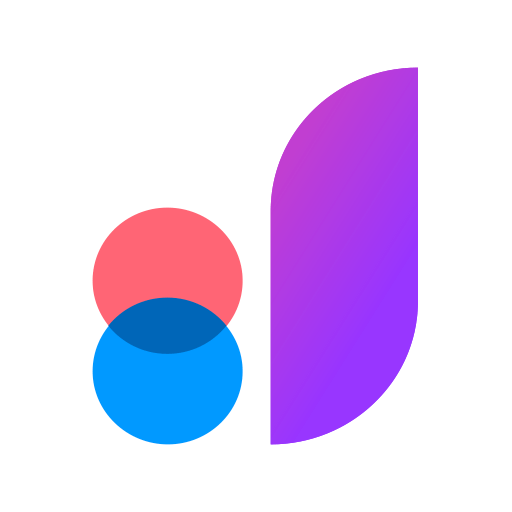ProtoPie Player
Graj na PC z BlueStacks – Platforma gamingowa Android, która uzyskała zaufanie ponad 500 milionów graczy!
Strona zmodyfikowana w dniu: 6 stycznia 2020
Play ProtoPie Player on PC
Connect ProtoPie Player to ProtoPie Studio via wireless Internet, and share the prototypes with any number of devices simultaneously for team meetings.
Bring your prototypes with you on the go, and open ProtoPie prototypes others sent via email, Google Drive, Slack, or other solutions.
With ProtoPie Player you can:
* Run any ProtoPie prototypes after connecting to ProtoPie Studio via wireless Internet.
* Connect any number of ProtoPie Players to ProtoPie Studio.
* Control the playing speed: slow down prototype runs to examine movements on any single timeframe.
* Open prototypes others sent via email, Google Drive, Slack or other solutions.
* Copy prototypes for offline use.
ProtoPie official site
https://protopie.io
Zagraj w ProtoPie Player na PC. To takie proste.
-
Pobierz i zainstaluj BlueStacks na PC
-
Zakończ pomyślnie ustawienie Google, aby otrzymać dostęp do sklepu Play, albo zrób to później.
-
Wyszukaj ProtoPie Player w pasku wyszukiwania w prawym górnym rogu.
-
Kliknij, aby zainstalować ProtoPie Player z wyników wyszukiwania
-
Ukończ pomyślnie rejestrację Google (jeśli krok 2 został pominięty) aby zainstalować ProtoPie Player
-
Klinij w ikonę ProtoPie Player na ekranie startowym, aby zacząć grę