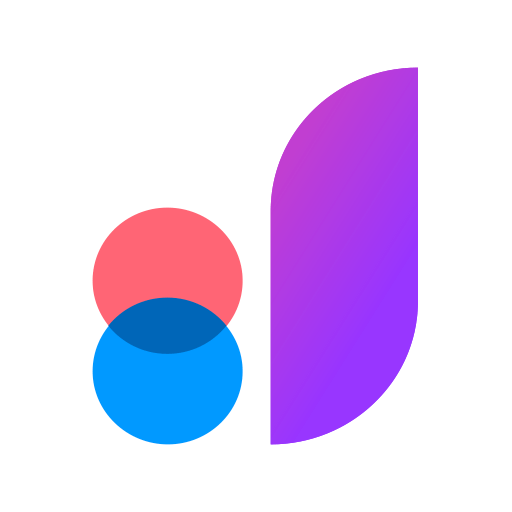ProtoPie Player
工具 | Studio XID Inc
在電腦上使用BlueStacks –受到5億以上的遊戲玩家所信任的Android遊戲平台。
Play ProtoPie Player on PC
ProtoPie Player is a companion app to ProtoPie Studio, a code-free prototyping tool that utilizes sensors and multi-finger gestures. Easily view and test your prototypes made in ProtoPie Studio on your Android smartphone with ProtoPie Player.
Connect ProtoPie Player to ProtoPie Studio via wireless Internet, and share the prototypes with any number of devices simultaneously for team meetings.
Bring your prototypes with you on the go, and open ProtoPie prototypes others sent via email, Google Drive, Slack, or other solutions.
With ProtoPie Player you can:
* Run any ProtoPie prototypes after connecting to ProtoPie Studio via wireless Internet.
* Connect any number of ProtoPie Players to ProtoPie Studio.
* Control the playing speed: slow down prototype runs to examine movements on any single timeframe.
* Open prototypes others sent via email, Google Drive, Slack or other solutions.
* Copy prototypes for offline use.
ProtoPie official site
https://protopie.io
Connect ProtoPie Player to ProtoPie Studio via wireless Internet, and share the prototypes with any number of devices simultaneously for team meetings.
Bring your prototypes with you on the go, and open ProtoPie prototypes others sent via email, Google Drive, Slack, or other solutions.
With ProtoPie Player you can:
* Run any ProtoPie prototypes after connecting to ProtoPie Studio via wireless Internet.
* Connect any number of ProtoPie Players to ProtoPie Studio.
* Control the playing speed: slow down prototype runs to examine movements on any single timeframe.
* Open prototypes others sent via email, Google Drive, Slack or other solutions.
* Copy prototypes for offline use.
ProtoPie official site
https://protopie.io
在電腦上遊玩ProtoPie Player . 輕易上手.
-
在您的電腦上下載並安裝BlueStacks
-
完成Google登入後即可訪問Play商店,或等你需要訪問Play商店十再登入
-
在右上角的搜索欄中尋找 ProtoPie Player
-
點擊以從搜索結果中安裝 ProtoPie Player
-
完成Google登入(如果您跳過了步驟2),以安裝 ProtoPie Player
-
在首頁畫面中點擊 ProtoPie Player 圖標來啟動遊戲