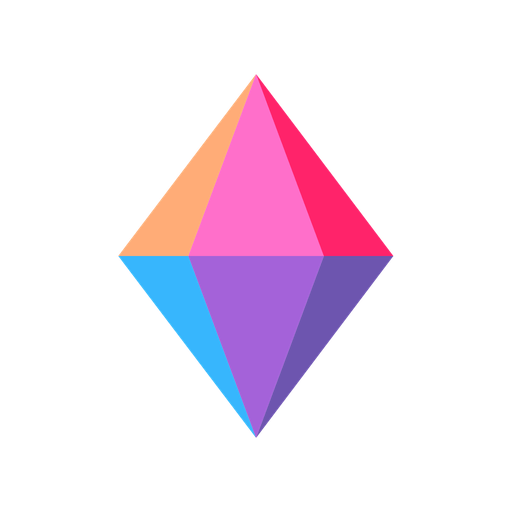Quire: Unfold Your Ideas
Play on PC with BlueStacks – the Android Gaming Platform, trusted by 500M+ gamers.
Page Modified on: January 10, 2020
Play Quire: Unfold Your Ideas on PC
Whether it's for developing a cool app, launching a new product, or making a masterpiece film, Quire is there to help boost productivity for you and your team.
Capture Your Ideas in Seconds
Whenever something inspires you, or the lightbulb goes off in your head, you can snap it as words or photos at the right moment and place.
Turn Your Plan into Step-by-Step Actions
No matter how big or challenging your goal is, you can break it down into as many and as small a step as you need to complete them without losing the big picture.
Collaborate with Your Team in Real Time
Share your projects, assign tasks to colleagues or partners, add comments in the app and more, while getting notified of any changes made instantly.
Manage Your Tasks, Anytime and Anywhere
Add, complete, move or schedule your tasks from your phone and desktop with a 24/7 sync across all of your devices so you'll never lose track of what's important to you.
That's it in a nutshell. You can learn more about Quire at https://quire.io/. Or, simply download it for free!
Play Quire: Unfold Your Ideas on PC. It’s easy to get started.
-
Download and install BlueStacks on your PC
-
Complete Google sign-in to access the Play Store, or do it later
-
Look for Quire: Unfold Your Ideas in the search bar at the top right corner
-
Click to install Quire: Unfold Your Ideas from the search results
-
Complete Google sign-in (if you skipped step 2) to install Quire: Unfold Your Ideas
-
Click the Quire: Unfold Your Ideas icon on the home screen to start playing