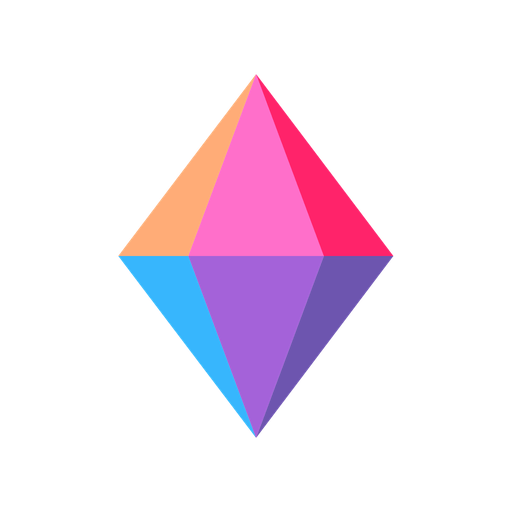Quire: Unfold Your Ideas
Juega en PC con BlueStacks: la plataforma de juegos Android, en la que confían más de 500 millones de jugadores.
Página modificada el: 10 de enero de 2020
Play Quire: Unfold Your Ideas on PC
Whether it's for developing a cool app, launching a new product, or making a masterpiece film, Quire is there to help boost productivity for you and your team.
Capture Your Ideas in Seconds
Whenever something inspires you, or the lightbulb goes off in your head, you can snap it as words or photos at the right moment and place.
Turn Your Plan into Step-by-Step Actions
No matter how big or challenging your goal is, you can break it down into as many and as small a step as you need to complete them without losing the big picture.
Collaborate with Your Team in Real Time
Share your projects, assign tasks to colleagues or partners, add comments in the app and more, while getting notified of any changes made instantly.
Manage Your Tasks, Anytime and Anywhere
Add, complete, move or schedule your tasks from your phone and desktop with a 24/7 sync across all of your devices so you'll never lose track of what's important to you.
That's it in a nutshell. You can learn more about Quire at https://quire.io/. Or, simply download it for free!
Juega Quire: Unfold Your Ideas en la PC. Es fácil comenzar.
-
Descargue e instale BlueStacks en su PC
-
Complete el inicio de sesión de Google para acceder a Play Store, o hágalo más tarde
-
Busque Quire: Unfold Your Ideas en la barra de búsqueda en la esquina superior derecha
-
Haga clic para instalar Quire: Unfold Your Ideas desde los resultados de búsqueda
-
Complete el inicio de sesión de Google (si omitió el paso 2) para instalar Quire: Unfold Your Ideas
-
Haz clic en el ícono Quire: Unfold Your Ideas en la pantalla de inicio para comenzar a jugar