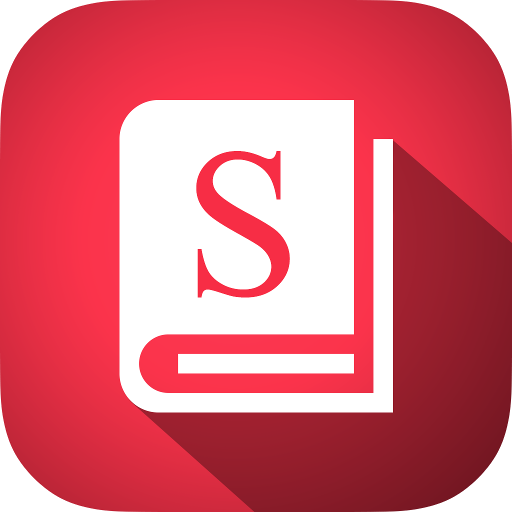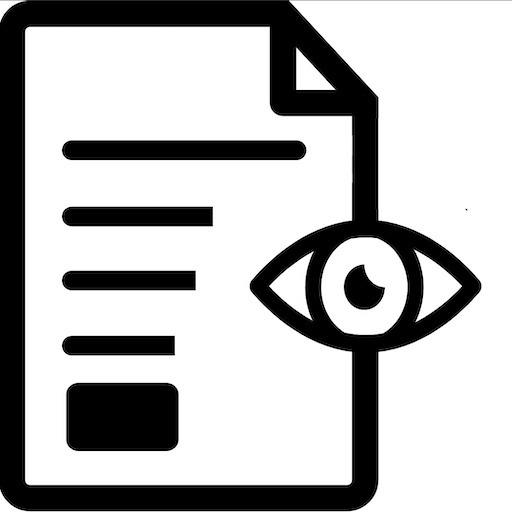
ReFocus - Speed Reading with Focus Free
Spiele auf dem PC mit BlueStacks - der Android-Gaming-Plattform, der über 500 Millionen Spieler vertrauen.
Seite geändert am: 24. Februar 2020
Play ReFocus - Speed Reading with Focus Free on PC
Our technology lets you burn through all those books and articles that have been piling up by making speed reading easy even for someone with no training. The average adult reading speed is 250 wpm. With Focus app, you could double or even triple that speed after just a little bit of practice. Each word appears in the same place on the screen, your eye can stay fixed on that point while words flip through more quickly than you could hunt them down on a page. Indeed, using the application gives a strong impression that you can read very quickly.
You’d probably be more comfortable at 350 wpm, which is slightly higher than the 250 wpm that is most people average. With this technology you’ll read fast like never before.
Spiele ReFocus - Speed Reading with Focus Free auf dem PC. Der Einstieg ist einfach.
-
Lade BlueStacks herunter und installiere es auf deinem PC
-
Schließe die Google-Anmeldung ab, um auf den Play Store zuzugreifen, oder mache es später
-
Suche in der Suchleiste oben rechts nach ReFocus - Speed Reading with Focus Free
-
Klicke hier, um ReFocus - Speed Reading with Focus Free aus den Suchergebnissen zu installieren
-
Schließe die Google-Anmeldung ab (wenn du Schritt 2 übersprungen hast), um ReFocus - Speed Reading with Focus Free zu installieren.
-
Klicke auf dem Startbildschirm auf das ReFocus - Speed Reading with Focus Free Symbol, um mit dem Spielen zu beginnen