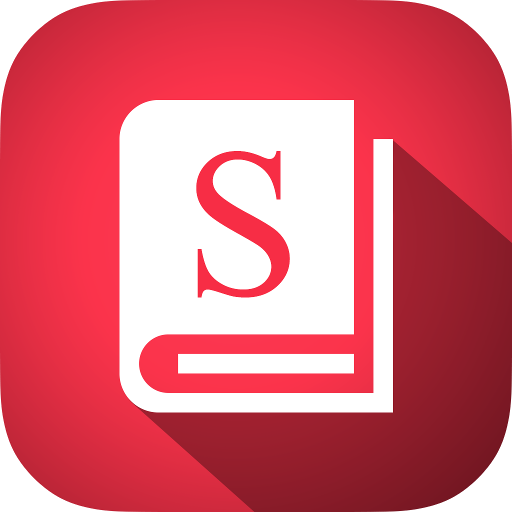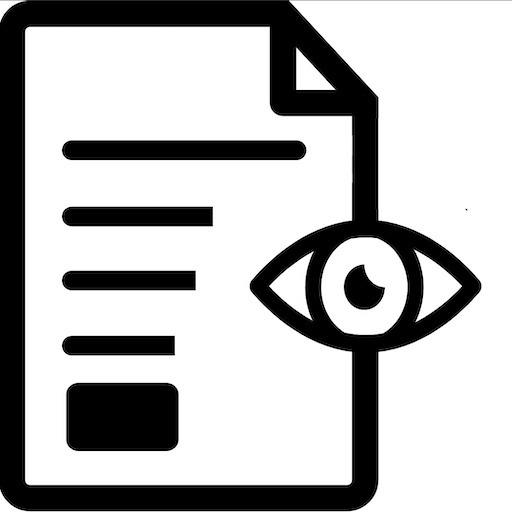
ReFocus - Speed Reading with Focus Free
Play on PC with BlueStacks – the Android Gaming Platform, trusted by 500M+ gamers.
Page Modified on: February 24, 2020
Play ReFocus - Speed Reading with Focus Free on PC
Our technology lets you burn through all those books and articles that have been piling up by making speed reading easy even for someone with no training. The average adult reading speed is 250 wpm. With Focus app, you could double or even triple that speed after just a little bit of practice. Each word appears in the same place on the screen, your eye can stay fixed on that point while words flip through more quickly than you could hunt them down on a page. Indeed, using the application gives a strong impression that you can read very quickly.
You’d probably be more comfortable at 350 wpm, which is slightly higher than the 250 wpm that is most people average. With this technology you’ll read fast like never before.
Play ReFocus - Speed Reading with Focus Free on PC. It’s easy to get started.
-
Download and install BlueStacks on your PC
-
Complete Google sign-in to access the Play Store, or do it later
-
Look for ReFocus - Speed Reading with Focus Free in the search bar at the top right corner
-
Click to install ReFocus - Speed Reading with Focus Free from the search results
-
Complete Google sign-in (if you skipped step 2) to install ReFocus - Speed Reading with Focus Free
-
Click the ReFocus - Speed Reading with Focus Free icon on the home screen to start playing