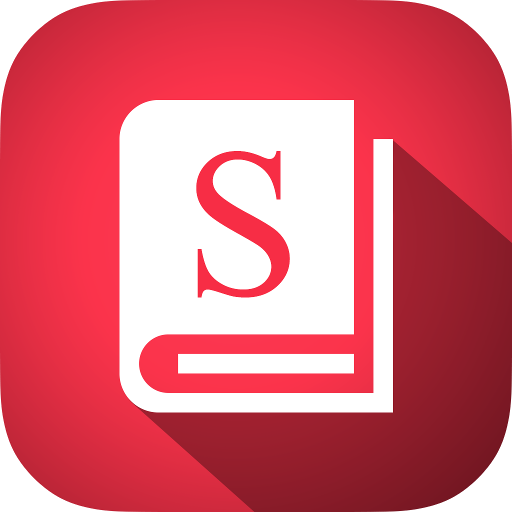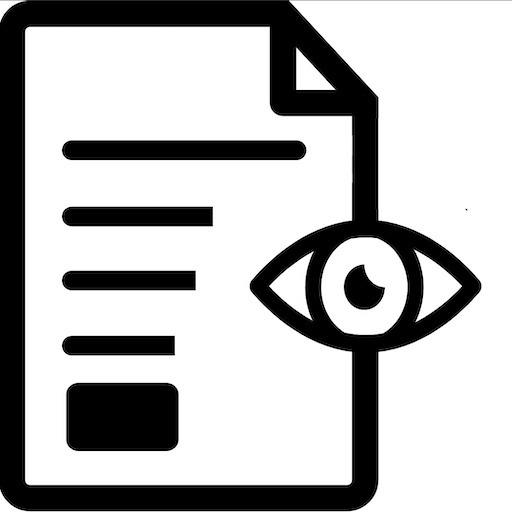
ReFocus - Speed Reading with Focus Free
Jouez sur PC avec BlueStacks - la plate-forme de jeu Android, approuvée par + 500M de joueurs.
Page Modifiée le: 24 février 2020
Play ReFocus - Speed Reading with Focus Free on PC
Our technology lets you burn through all those books and articles that have been piling up by making speed reading easy even for someone with no training. The average adult reading speed is 250 wpm. With Focus app, you could double or even triple that speed after just a little bit of practice. Each word appears in the same place on the screen, your eye can stay fixed on that point while words flip through more quickly than you could hunt them down on a page. Indeed, using the application gives a strong impression that you can read very quickly.
You’d probably be more comfortable at 350 wpm, which is slightly higher than the 250 wpm that is most people average. With this technology you’ll read fast like never before.
Jouez à ReFocus - Speed Reading with Focus Free sur PC. C'est facile de commencer.
-
Téléchargez et installez BlueStacks sur votre PC
-
Connectez-vous à Google pour accéder au Play Store ou faites-le plus tard
-
Recherchez ReFocus - Speed Reading with Focus Free dans la barre de recherche dans le coin supérieur droit
-
Cliquez pour installer ReFocus - Speed Reading with Focus Free à partir des résultats de la recherche
-
Connectez-vous à Google (si vous avez ignoré l'étape 2) pour installer ReFocus - Speed Reading with Focus Free
-
Cliquez sur l'icône ReFocus - Speed Reading with Focus Free sur l'écran d'accueil pour commencer à jouer