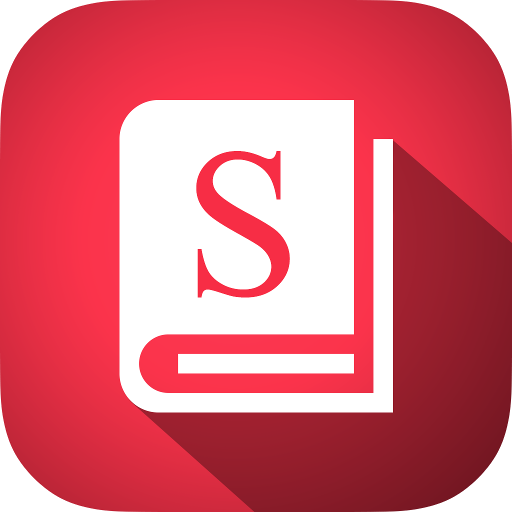このページには広告が含まれます
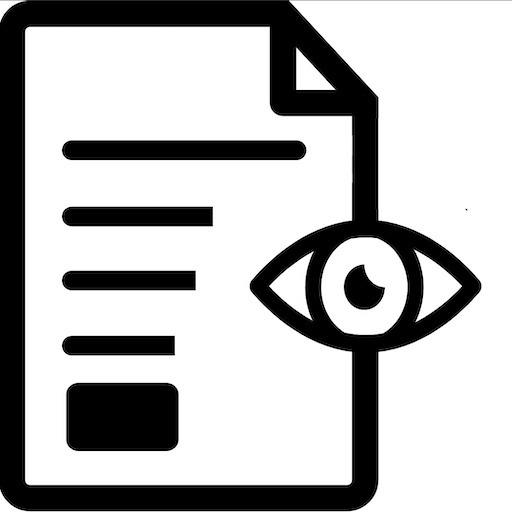
ReFocus - Speed Reading with Focus Free
書籍&参考書 | Addicted - Scary Text Stories, Get Hooked Free
BlueStacksを使ってPCでプレイ - 5憶以上のユーザーが愛用している高機能Androidゲーミングプラットフォーム
Play ReFocus - Speed Reading with Focus Free on PC
Ever had to read through an email, book or an article on the web, but felt like it took ages to read through it all?
Our technology lets you burn through all those books and articles that have been piling up by making speed reading easy even for someone with no training. The average adult reading speed is 250 wpm. With Focus app, you could double or even triple that speed after just a little bit of practice. Each word appears in the same place on the screen, your eye can stay fixed on that point while words flip through more quickly than you could hunt them down on a page. Indeed, using the application gives a strong impression that you can read very quickly.
You’d probably be more comfortable at 350 wpm, which is slightly higher than the 250 wpm that is most people average. With this technology you’ll read fast like never before.
Our technology lets you burn through all those books and articles that have been piling up by making speed reading easy even for someone with no training. The average adult reading speed is 250 wpm. With Focus app, you could double or even triple that speed after just a little bit of practice. Each word appears in the same place on the screen, your eye can stay fixed on that point while words flip through more quickly than you could hunt them down on a page. Indeed, using the application gives a strong impression that you can read very quickly.
You’d probably be more comfortable at 350 wpm, which is slightly higher than the 250 wpm that is most people average. With this technology you’ll read fast like never before.
ReFocus - Speed Reading with Focus FreeをPCでプレイ
-
BlueStacksをダウンロードしてPCにインストールします。
-
GoogleにサインインしてGoogle Play ストアにアクセスします。(こちらの操作は後で行っても問題ありません)
-
右上の検索バーにReFocus - Speed Reading with Focus Freeを入力して検索します。
-
クリックして検索結果からReFocus - Speed Reading with Focus Freeをインストールします。
-
Googleサインインを完了してReFocus - Speed Reading with Focus Freeをインストールします。※手順2を飛ばしていた場合
-
ホーム画面にてReFocus - Speed Reading with Focus Freeのアイコンをクリックしてアプリを起動します。