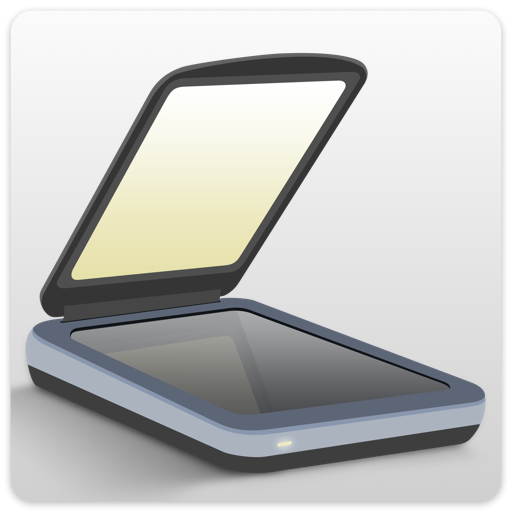Document Scanner SDK App
Graj na PC z BlueStacks – Platforma gamingowa Android, która uzyskała zaufanie ponad 500 milionów graczy!
Strona zmodyfikowana w dniu: 14 stycznia 2020
Play Document Scanner SDK App on PC
Whether you need an easy-to-use document scanner with the highest quality, a super fast barcode and QR-code scanner or advanced data detectors to read MRZ, disability certificates and more, the Scanbot SDK has you covered. Test the SDK in every possible scenario and experience the extremely easy user guidance system which accounts for the best results in every situation.
Want to test it in your own app? Learn more on our website and get a 30-day license to integrate the SDK with your workflow and check if it’s the right solution for you. You can find a comprehensive documentation for many development platforms and ready-to-use examples on our website.
FEATURE HIGHLIGHTS
• Document scanning as PDF and JPG
• QR-Code scanning
• Barcode scanning
• OCR text recognition
• MRZ extraction
Use the Scanbot SDK App in all respective industries to showcase workflows for consumers and employees. Benefit from adding the SDK features into insurance providers’ end-user apps. Scan any type of barcode or QR-code used in logistics to improve all processes in the supply chain management. As you can see, options are various and we are convinced that there will be the right solution for your individual use case. Get in touch with one of our solution experts through our website if you have any questions or need help.
Zagraj w Document Scanner SDK App na PC. To takie proste.
-
Pobierz i zainstaluj BlueStacks na PC
-
Zakończ pomyślnie ustawienie Google, aby otrzymać dostęp do sklepu Play, albo zrób to później.
-
Wyszukaj Document Scanner SDK App w pasku wyszukiwania w prawym górnym rogu.
-
Kliknij, aby zainstalować Document Scanner SDK App z wyników wyszukiwania
-
Ukończ pomyślnie rejestrację Google (jeśli krok 2 został pominięty) aby zainstalować Document Scanner SDK App
-
Klinij w ikonę Document Scanner SDK App na ekranie startowym, aby zacząć grę