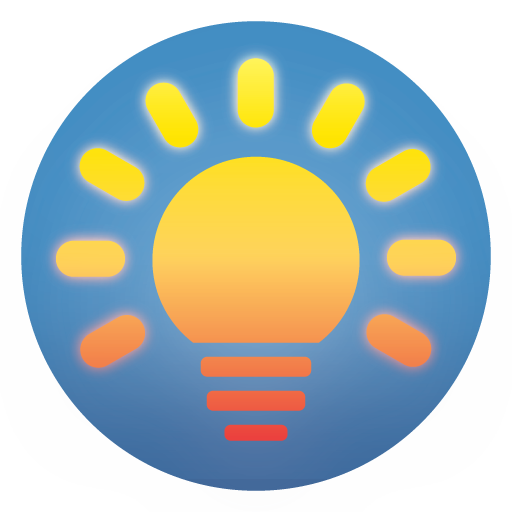Firestorm for LIFX
Jogue no PC com BlueStacks - A Plataforma de Jogos Android, confiada por mais de 500 milhões de jogadores.
Página modificada em: 17 de dezembro de 2019
Play Firestorm for LIFX on PC
Relax by the fire light show using your LIFX lights. Watch your lights glow and flicker to the sounds of a fire.
FIRES
• Candlelight - Flickering flame from a candle
• Lava — Molten rock oozes out of the volcano
• Fireplace - Glowing fire with wood crackling as it slowly burns
• Campfire - Flames dance quickly with crickets chirping in the background
SETTINGS
• Toggle fire sound effects
• Change fire audio (default, lava, fireplace, campfire)
• Set fire volume
• Toggle fire light effects
• Change flicker rate (default, glow, slow, medium, fast)
• Change the color of the fire light effects
• Change the brightness of the fire light effects
• Change default end state (on, off, revert)
• Change sleep end state (on, off, revert)
• Auto-start and Auto-stop fire
LIGHTS / GROUPS
Select one or more lights for your fire light show on the Lights/Groups tab. Choose a group that you set up using your LIFX app, or create a new group in the Firestorm for LIFX app. To edit an in-app group in the list, swipe the item to the left and tap the pencil icon. When you add, remove, or change lights, pull down the list to refresh.
ADDITIONAL FEATURES
• Sleep Timer with audio fade out. Sleep End State setting lets you choose what happens to the state of the lights when the sleep timer ends.
• Bluetooth and Casting supported via Google Home app.
I'd love to hear your thoughts and appreciate you taking the time to rate the app. By leaving a review, I can continue to improve Firestorm for LIFX and create a great experience for you and future users. Thank you! —Scott
Jogue Firestorm for LIFX no PC. É fácil começar.
-
Baixe e instale o BlueStacks no seu PC
-
Conclua o login do Google para acessar a Play Store ou faça isso mais tarde
-
Procure por Firestorm for LIFX na barra de pesquisa no canto superior direito
-
Clique para instalar Firestorm for LIFX a partir dos resultados da pesquisa
-
Conclua o login do Google (caso você pulou a etapa 2) para instalar o Firestorm for LIFX
-
Clique no ícone do Firestorm for LIFX na tela inicial para começar a jogar