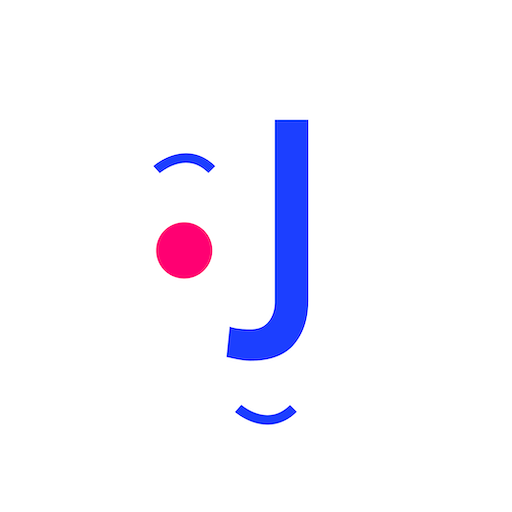Feelings Diary - Your special feelings diary!
Spiele auf dem PC mit BlueStacks - der Android-Gaming-Plattform, der über 500 Millionen Spieler vertrauen.
Seite geändert am: 19. November 2020
Play Feelings Diary - Your special feelings diary! on PC
You can add related people and places, describe in detail what exactly happened, how exactly did you feel, and what thoughts were behind and accompanied the feeling! A great app for reflection!
It gives a material of enormous value for working with your therapist or self-analysis(still recommended to consult with a specialist)
Motivates you to write down your feelings and keep an eye on their changes in real-time!
Very convenient app!
Even got that dark theme;)
Would be happy to see your comment!
If you have any suggestions - please contact me via telegram @Guidoremaldi
Spiele Feelings Diary - Your special feelings diary! auf dem PC. Der Einstieg ist einfach.
-
Lade BlueStacks herunter und installiere es auf deinem PC
-
Schließe die Google-Anmeldung ab, um auf den Play Store zuzugreifen, oder mache es später
-
Suche in der Suchleiste oben rechts nach Feelings Diary - Your special feelings diary!
-
Klicke hier, um Feelings Diary - Your special feelings diary! aus den Suchergebnissen zu installieren
-
Schließe die Google-Anmeldung ab (wenn du Schritt 2 übersprungen hast), um Feelings Diary - Your special feelings diary! zu installieren.
-
Klicke auf dem Startbildschirm auf das Feelings Diary - Your special feelings diary! Symbol, um mit dem Spielen zu beginnen