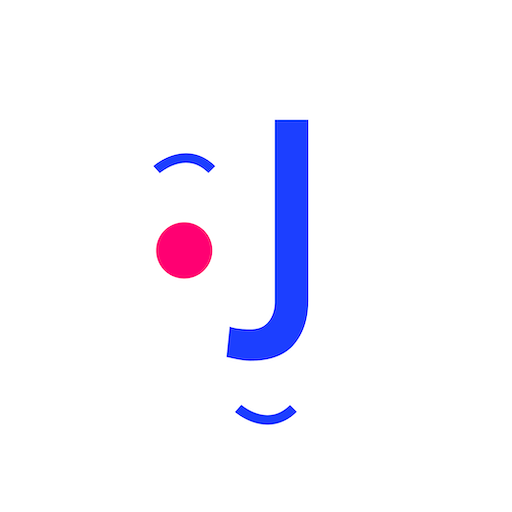Feelings Diary - Your special feelings diary!
Juega en PC con BlueStacks: la plataforma de juegos Android, en la que confían más de 500 millones de jugadores.
Página modificada el: 19 de noviembre de 2020
Play Feelings Diary - Your special feelings diary! on PC
You can add related people and places, describe in detail what exactly happened, how exactly did you feel, and what thoughts were behind and accompanied the feeling! A great app for reflection!
It gives a material of enormous value for working with your therapist or self-analysis(still recommended to consult with a specialist)
Motivates you to write down your feelings and keep an eye on their changes in real-time!
Very convenient app!
Even got that dark theme;)
Would be happy to see your comment!
If you have any suggestions - please contact me via telegram @Guidoremaldi
Juega Feelings Diary - Your special feelings diary! en la PC. Es fácil comenzar.
-
Descargue e instale BlueStacks en su PC
-
Complete el inicio de sesión de Google para acceder a Play Store, o hágalo más tarde
-
Busque Feelings Diary - Your special feelings diary! en la barra de búsqueda en la esquina superior derecha
-
Haga clic para instalar Feelings Diary - Your special feelings diary! desde los resultados de búsqueda
-
Complete el inicio de sesión de Google (si omitió el paso 2) para instalar Feelings Diary - Your special feelings diary!
-
Haz clic en el ícono Feelings Diary - Your special feelings diary! en la pantalla de inicio para comenzar a jugar