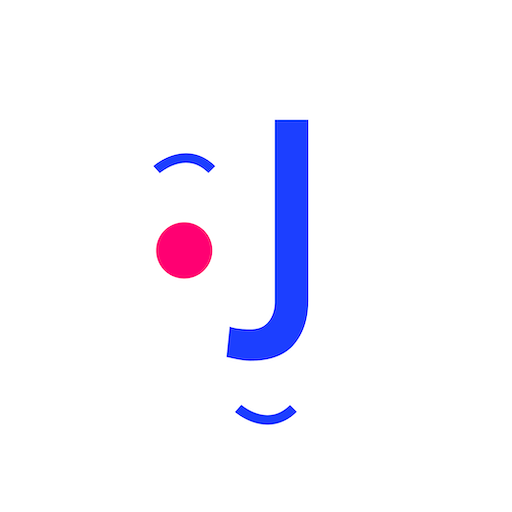Feelings Diary - Your special feelings diary!
Graj na PC z BlueStacks – Platforma gamingowa Android, która uzyskała zaufanie ponad 500 milionów graczy!
Strona zmodyfikowana w dniu: 19 listopada 2020
Play Feelings Diary - Your special feelings diary! on PC
You can add related people and places, describe in detail what exactly happened, how exactly did you feel, and what thoughts were behind and accompanied the feeling! A great app for reflection!
It gives a material of enormous value for working with your therapist or self-analysis(still recommended to consult with a specialist)
Motivates you to write down your feelings and keep an eye on their changes in real-time!
Very convenient app!
Even got that dark theme;)
Would be happy to see your comment!
If you have any suggestions - please contact me via telegram @Guidoremaldi
Zagraj w Feelings Diary - Your special feelings diary! na PC. To takie proste.
-
Pobierz i zainstaluj BlueStacks na PC
-
Zakończ pomyślnie ustawienie Google, aby otrzymać dostęp do sklepu Play, albo zrób to później.
-
Wyszukaj Feelings Diary - Your special feelings diary! w pasku wyszukiwania w prawym górnym rogu.
-
Kliknij, aby zainstalować Feelings Diary - Your special feelings diary! z wyników wyszukiwania
-
Ukończ pomyślnie rejestrację Google (jeśli krok 2 został pominięty) aby zainstalować Feelings Diary - Your special feelings diary!
-
Klinij w ikonę Feelings Diary - Your special feelings diary! na ekranie startowym, aby zacząć grę