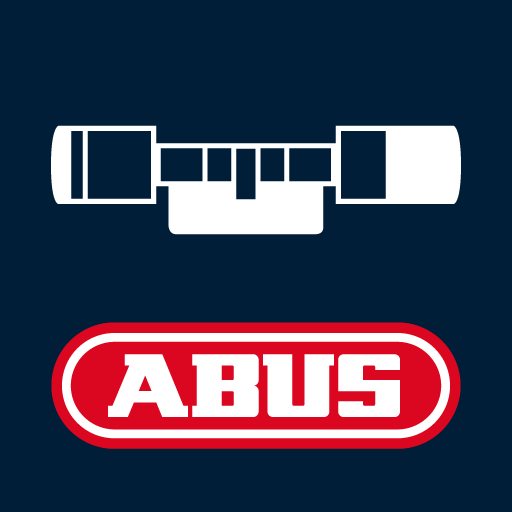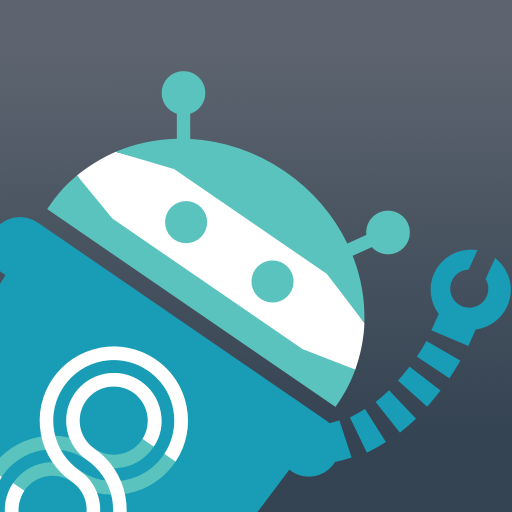
Seudo - Prevent Privacy Piracy
Spiele auf dem PC mit BlueStacks - der Android-Gaming-Plattform, der über 500 Millionen Spieler vertrauen.
Seite geändert am: 17. Februar 2020
Play Seudo - Prevent Privacy Piracy on PC
Seudo is here to quickly and simply guide you through these decisions. Seudo provides everyone with the level of transparency we all deserve!
Your Seudo experience is personalized to your device and integrates all the resources you need to maintain your privacy.
App Activity
● Monitor all of your network traffic in real-time
● Reveal which apps are behaving badly, harvesting or sharing your data, or sidestepping your permissions
● See instantly when trackers are dropped on your device and when they are used
● Alerts highlight critical issues, including malicious activity, personal data leaks, and other alarming behavior
Dashboard
● Summarizes App Activity data into daily, weekly, monthly, and yearly statistics to provide you with an at-a-glance look at the activity that may affect your personal
privacy
App Privacy Center
● Powerful AI analyzes all the apps on your phone to give them privacy scores
● Quickly see which apps have had data breaches, personal data leaks, security threats or other notable privacy issues
App Summary
● Go to the individual app level to learn about any identified App Issues
● Keep up to date on data breaches and other notable current events
● Review our concise reports on what happened, why it matters, and what you can do to mitigate your risk
● Uncover what’s in the fine print with our condensed Privacy Policy Concerns
Seudo users always remain anonymous because we are wholeheartedly committed to personal privacy. We only want to show you the apps behavior; we aren’t interested in yours.
Download the app for Android.
Spiele Seudo - Prevent Privacy Piracy auf dem PC. Der Einstieg ist einfach.
-
Lade BlueStacks herunter und installiere es auf deinem PC
-
Schließe die Google-Anmeldung ab, um auf den Play Store zuzugreifen, oder mache es später
-
Suche in der Suchleiste oben rechts nach Seudo - Prevent Privacy Piracy
-
Klicke hier, um Seudo - Prevent Privacy Piracy aus den Suchergebnissen zu installieren
-
Schließe die Google-Anmeldung ab (wenn du Schritt 2 übersprungen hast), um Seudo - Prevent Privacy Piracy zu installieren.
-
Klicke auf dem Startbildschirm auf das Seudo - Prevent Privacy Piracy Symbol, um mit dem Spielen zu beginnen