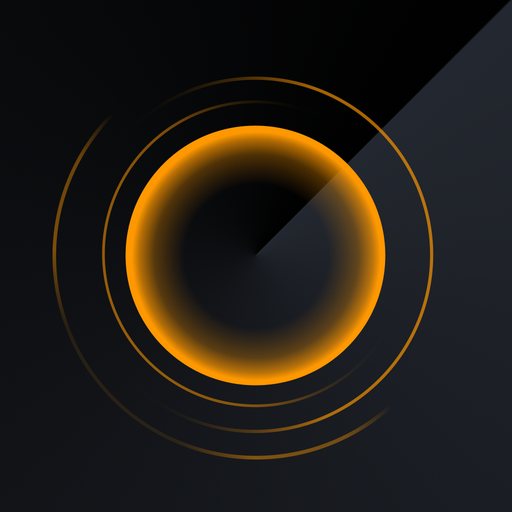BimmerLink for BMW and Mini
Jouez sur PC avec BlueStacks - la plate-forme de jeu Android, approuvée par + 500M de joueurs.
Page Modifiée le: 7 mai 2020
Play BimmerLink for BMW and Mini on PC
READ AND CLEAR TROUBLE CODES
Diagnose your car as would otherwise be possible only by your Service Partner. In contrast to generic OBD apps, BimmerLink allows you to read trouble codes from all control units in your car. Existing trouble codes can be cleared easily and besides the error memory you can also read errors from the info memory and the permanent error memory.
DISPLAY REALTIME SENSOR VALUES
BimmerLink provides a huge selection of values like oil temperature or boost pressure. Keep an eye on all the important parameters of your car with a personalized dashboard.
EXHAUST FLAP REMOTE CONTROL*
Take control over the exhaust flap in your car and decide yourself, whether it should be closed or open.
ACTIVE SOUND DESIGN**
If you do not like the artificial engine sound generated in your car, just mute the Active Sound Design with BimmerLink.
DPF REGENERATION***
BimmerLink allows you to check the current state of the diesel particulate filter in your car. Find out when the last regeneration took place or how much ash has accumulated in the filter and start a regeneration with the touch of a button.
BATTERY REGISTRATION
If you want to replace the battery in your car, this has to be registered in the engine control unit and BimmerLink allows you to do this yourself now.
PARKING BRAKE SERVICE MODE
BimmerLink allows you to activate the service mode for the electromechanical parking brake.
REQUIRED ACCESSORIES
To use the app one of the supported Bluetooth or WiFi OBD adapters is required. For more information please visit https://bimmerlink.app.
SUPPORTED CARS
- 1 Series (2008+)
- 2 Series, M2 (2013+)
- 2 Series Active Tourer (2014+)
- 2 Series Gran Tourer (2015+)
- 3 Series, M3 (2008+)
- 4 Series, M4 (2013+)
- 5 Series, M5 (2008+)
- 6 Series, M6 (2008+)
- 7 Series (2008+)
- 8 Series (2018+)
- X1 (2009+)
- X2 (2018+)
- X3 (2010+)
- X4 (2018+)
- X5, X5 M (2008+)
- X6, X6 M (2008+)
- X7 (2019+)
- Z4 (2009+)
- i3 (2013+)
- i8 (2013+)
- Mini (2008+)
* Only for cars that are equipped with an exhaust flap by factory.
** Only for cars that are equipped with the Active Sound Design by factory.
*** Only for cars with diesel engine.
Jouez à BimmerLink for BMW and Mini sur PC. C'est facile de commencer.
-
Téléchargez et installez BlueStacks sur votre PC
-
Connectez-vous à Google pour accéder au Play Store ou faites-le plus tard
-
Recherchez BimmerLink for BMW and Mini dans la barre de recherche dans le coin supérieur droit
-
Cliquez pour installer BimmerLink for BMW and Mini à partir des résultats de la recherche
-
Connectez-vous à Google (si vous avez ignoré l'étape 2) pour installer BimmerLink for BMW and Mini
-
Cliquez sur l'icône BimmerLink for BMW and Mini sur l'écran d'accueil pour commencer à jouer