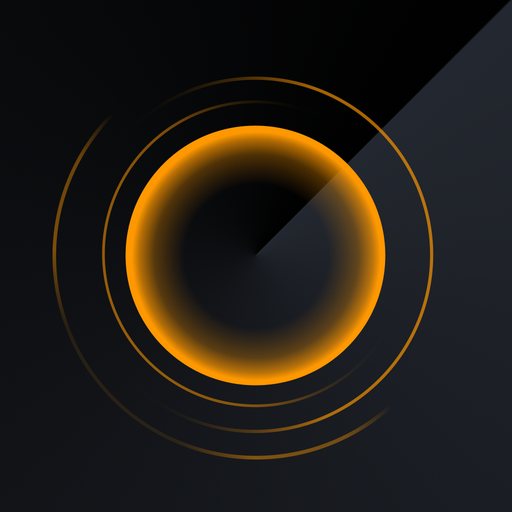BimmerLink for BMW and Mini
车辆和交通 | SG Software GmbH & Co. KG
在電腦上使用BlueStacks –受到5億以上的遊戲玩家所信任的Android遊戲平台。
Play BimmerLink for BMW and Mini on PC
BimmerLink for Android is the direct link to your BMW or Mini. Using an OBD adapter you can read trouble codes or display sensor values in realtime, check the current state of the DPF in your car or register a new battery after replacement. BimmerLink even allows you to remotely control the exhaust flap or mute the Active Sound Design in your car.
READ AND CLEAR TROUBLE CODES
Diagnose your car as would otherwise be possible only by your Service Partner. In contrast to generic OBD apps, BimmerLink allows you to read trouble codes from all control units in your car. Existing trouble codes can be cleared easily and besides the error memory you can also read errors from the info memory and the permanent error memory.
DISPLAY REALTIME SENSOR VALUES
BimmerLink provides a huge selection of values like oil temperature or boost pressure. Keep an eye on all the important parameters of your car with a personalized dashboard.
EXHAUST FLAP REMOTE CONTROL*
Take control over the exhaust flap in your car and decide yourself, whether it should be closed or open.
ACTIVE SOUND DESIGN**
If you do not like the artificial engine sound generated in your car, just mute the Active Sound Design with BimmerLink.
DPF REGENERATION***
BimmerLink allows you to check the current state of the diesel particulate filter in your car. Find out when the last regeneration took place or how much ash has accumulated in the filter and start a regeneration with the touch of a button.
BATTERY REGISTRATION
If you want to replace the battery in your car, this has to be registered in the engine control unit and BimmerLink allows you to do this yourself now.
PARKING BRAKE SERVICE MODE
BimmerLink allows you to activate the service mode for the electromechanical parking brake.
REQUIRED ACCESSORIES
To use the app one of the supported Bluetooth or WiFi OBD adapters is required. For more information please visit https://bimmerlink.app.
SUPPORTED CARS
- 1 Series (2008+)
- 2 Series, M2 (2013+)
- 2 Series Active Tourer (2014+)
- 2 Series Gran Tourer (2015+)
- 3 Series, M3 (2008+)
- 4 Series, M4 (2013+)
- 5 Series, M5 (2008+)
- 6 Series, M6 (2008+)
- 7 Series (2008+)
- 8 Series (2018+)
- X1 (2009+)
- X2 (2018+)
- X3 (2010+)
- X4 (2018+)
- X5, X5 M (2008+)
- X6, X6 M (2008+)
- X7 (2019+)
- Z4 (2009+)
- i3 (2013+)
- i8 (2013+)
- Mini (2008+)
* Only for cars that are equipped with an exhaust flap by factory.
** Only for cars that are equipped with the Active Sound Design by factory.
*** Only for cars with diesel engine.
READ AND CLEAR TROUBLE CODES
Diagnose your car as would otherwise be possible only by your Service Partner. In contrast to generic OBD apps, BimmerLink allows you to read trouble codes from all control units in your car. Existing trouble codes can be cleared easily and besides the error memory you can also read errors from the info memory and the permanent error memory.
DISPLAY REALTIME SENSOR VALUES
BimmerLink provides a huge selection of values like oil temperature or boost pressure. Keep an eye on all the important parameters of your car with a personalized dashboard.
EXHAUST FLAP REMOTE CONTROL*
Take control over the exhaust flap in your car and decide yourself, whether it should be closed or open.
ACTIVE SOUND DESIGN**
If you do not like the artificial engine sound generated in your car, just mute the Active Sound Design with BimmerLink.
DPF REGENERATION***
BimmerLink allows you to check the current state of the diesel particulate filter in your car. Find out when the last regeneration took place or how much ash has accumulated in the filter and start a regeneration with the touch of a button.
BATTERY REGISTRATION
If you want to replace the battery in your car, this has to be registered in the engine control unit and BimmerLink allows you to do this yourself now.
PARKING BRAKE SERVICE MODE
BimmerLink allows you to activate the service mode for the electromechanical parking brake.
REQUIRED ACCESSORIES
To use the app one of the supported Bluetooth or WiFi OBD adapters is required. For more information please visit https://bimmerlink.app.
SUPPORTED CARS
- 1 Series (2008+)
- 2 Series, M2 (2013+)
- 2 Series Active Tourer (2014+)
- 2 Series Gran Tourer (2015+)
- 3 Series, M3 (2008+)
- 4 Series, M4 (2013+)
- 5 Series, M5 (2008+)
- 6 Series, M6 (2008+)
- 7 Series (2008+)
- 8 Series (2018+)
- X1 (2009+)
- X2 (2018+)
- X3 (2010+)
- X4 (2018+)
- X5, X5 M (2008+)
- X6, X6 M (2008+)
- X7 (2019+)
- Z4 (2009+)
- i3 (2013+)
- i8 (2013+)
- Mini (2008+)
* Only for cars that are equipped with an exhaust flap by factory.
** Only for cars that are equipped with the Active Sound Design by factory.
*** Only for cars with diesel engine.
在電腦上遊玩BimmerLink for BMW and Mini . 輕易上手.
-
在您的電腦上下載並安裝BlueStacks
-
完成Google登入後即可訪問Play商店,或等你需要訪問Play商店十再登入
-
在右上角的搜索欄中尋找 BimmerLink for BMW and Mini
-
點擊以從搜索結果中安裝 BimmerLink for BMW and Mini
-
完成Google登入(如果您跳過了步驟2),以安裝 BimmerLink for BMW and Mini
-
在首頁畫面中點擊 BimmerLink for BMW and Mini 圖標來啟動遊戲