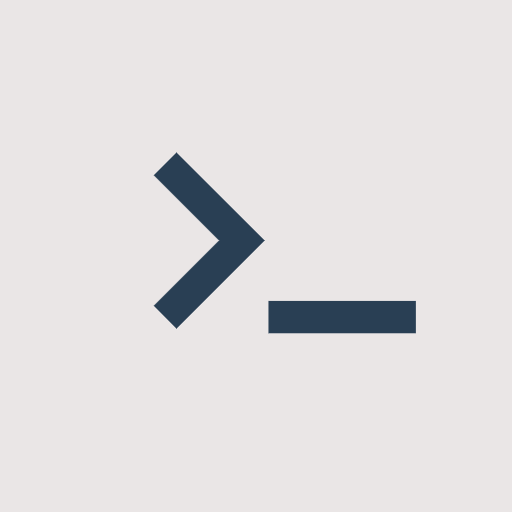Spck JS Code Editor Sandbox & Git Client
도구 | NanoSpck
5억명 이상의 게이머가 신뢰하는 안드로이드 게임 플랫폼 BlueStacks으로 PC에서 플레이하세요.
Play Spck JS Code Editor Sandbox & Git Client on PC
Learn JavaScript, HTML, CSS by coding! Spck Editor lets you write code whenever, wherever. Quickly change code snippets, preview them, and commit to any git repository all with this tiny (but powerful) JavaScript IDE. There's no more need to compromise when developing on your mobile Android device. Clone from Github/Gitlab/Bitbucket, AWS CodeCommit, or more, make commits and push them from your phone.
*Back up your projects before uninstalling the app, otherwise you will likely lose the data! Upgrading/updating the app should be okay.
Features include:
- Clone public or private (requires app password/token) repositories
- Quick snippets keyboard for faster code edits
- Git client integration (checkout/pull/push/commit/log)
- Diff viewer for git-enabled projects
- Preview webpages on your device
- Project or file code searching
- Code syntax analysis and smart auto-completer
- Code completion and context provider (signature/definition lookup)
- Auto code-indentation (using js-beautify)
- Light/dark themes available
- Integrated JavaScript console
- Preview markdown
- Export/import project/files to zip file
- Works offline (fixed)
- Cool JavaScript labs to play with
- Share small files quickly
Main languages supported:
- JavaScript
- CSS
- HTML
Smart code-hinting support:
- TypeScript, JavaScript, TSX, JSX
- CSS, Less, Sass
- HTML (with Emmet support)
Other popular languages (Syntax highlighting only):
- Python, Ruby, R, Perl, Julia, Scala
- Java, Scala, Kotlin
- OCaml, PHP
- Golang, Rust, C, C#
- Stylus, CoffeeScript, Pug
- Markdown, Batch, Bash
- ActionScript, Coldfusion, HaXe
+ More...
More features to come!
*Back up your projects before uninstalling the app, otherwise you will likely lose the data! Upgrading/updating the app should be okay.
Features include:
- Clone public or private (requires app password/token) repositories
- Quick snippets keyboard for faster code edits
- Git client integration (checkout/pull/push/commit/log)
- Diff viewer for git-enabled projects
- Preview webpages on your device
- Project or file code searching
- Code syntax analysis and smart auto-completer
- Code completion and context provider (signature/definition lookup)
- Auto code-indentation (using js-beautify)
- Light/dark themes available
- Integrated JavaScript console
- Preview markdown
- Export/import project/files to zip file
- Works offline (fixed)
- Cool JavaScript labs to play with
- Share small files quickly
Main languages supported:
- JavaScript
- CSS
- HTML
Smart code-hinting support:
- TypeScript, JavaScript, TSX, JSX
- CSS, Less, Sass
- HTML (with Emmet support)
Other popular languages (Syntax highlighting only):
- Python, Ruby, R, Perl, Julia, Scala
- Java, Scala, Kotlin
- OCaml, PHP
- Golang, Rust, C, C#
- Stylus, CoffeeScript, Pug
- Markdown, Batch, Bash
- ActionScript, Coldfusion, HaXe
+ More...
More features to come!
PC에서 Spck JS Code Editor Sandbox & Git Client 플레이해보세요.
-
BlueStacks 다운로드하고 설치
-
Google Play 스토어에 로그인 하기(나중에 진행가능)
-
오른쪽 상단 코너에 Spck JS Code Editor Sandbox & Git Client 검색
-
검색 결과 중 Spck JS Code Editor Sandbox & Git Client 선택하여 설치
-
구글 로그인 진행(만약 2단계를 지나갔을 경우) 후 Spck JS Code Editor Sandbox & Git Client 설치
-
메인 홈화면에서 Spck JS Code Editor Sandbox & Git Client 선택하여 실행