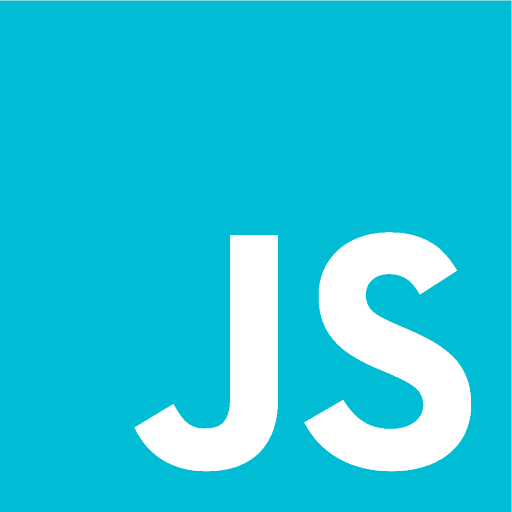Spck代碼編輯器
工具 | NanoSpck
在電腦上使用BlueStacks –受到5億以上的遊戲玩家所信任的Android遊戲平台。
Play Spck JS Code Editor Sandbox & Git Client on PC
Learn JavaScript, HTML, CSS by coding! Spck Editor lets you write code whenever, wherever. Quickly change code snippets, preview them, and commit to any git repository all with this tiny (but powerful) JavaScript IDE. There's no more need to compromise when developing on your mobile Android device. Clone from Github/Gitlab/Bitbucket, AWS CodeCommit, or more, make commits and push them from your phone.
*Back up your projects before uninstalling the app, otherwise you will likely lose the data! Upgrading/updating the app should be okay.
Features include:
- Clone public or private (requires app password/token) repositories
- Quick snippets keyboard for faster code edits
- Git client integration (checkout/pull/push/commit/log)
- Diff viewer for git-enabled projects
- Preview webpages on your device
- Project or file code searching
- Code syntax analysis and smart auto-completer
- Code completion and context provider (signature/definition lookup)
- Auto code-indentation (using js-beautify)
- Light/dark themes available
- Integrated JavaScript console
- Preview markdown
- Export/import project/files to zip file
- Works offline (fixed)
- Cool JavaScript labs to play with
- Share small files quickly
Main languages supported:
- JavaScript
- CSS
- HTML
Smart code-hinting support:
- TypeScript, JavaScript, TSX, JSX
- CSS, Less, Sass
- HTML (with Emmet support)
Other popular languages (Syntax highlighting only):
- Python, Ruby, R, Perl, Julia, Scala
- Java, Scala, Kotlin
- OCaml, PHP
- Golang, Rust, C, C#
- Stylus, CoffeeScript, Pug
- Markdown, Batch, Bash
- ActionScript, Coldfusion, HaXe
+ More...
More features to come!
*Back up your projects before uninstalling the app, otherwise you will likely lose the data! Upgrading/updating the app should be okay.
Features include:
- Clone public or private (requires app password/token) repositories
- Quick snippets keyboard for faster code edits
- Git client integration (checkout/pull/push/commit/log)
- Diff viewer for git-enabled projects
- Preview webpages on your device
- Project or file code searching
- Code syntax analysis and smart auto-completer
- Code completion and context provider (signature/definition lookup)
- Auto code-indentation (using js-beautify)
- Light/dark themes available
- Integrated JavaScript console
- Preview markdown
- Export/import project/files to zip file
- Works offline (fixed)
- Cool JavaScript labs to play with
- Share small files quickly
Main languages supported:
- JavaScript
- CSS
- HTML
Smart code-hinting support:
- TypeScript, JavaScript, TSX, JSX
- CSS, Less, Sass
- HTML (with Emmet support)
Other popular languages (Syntax highlighting only):
- Python, Ruby, R, Perl, Julia, Scala
- Java, Scala, Kotlin
- OCaml, PHP
- Golang, Rust, C, C#
- Stylus, CoffeeScript, Pug
- Markdown, Batch, Bash
- ActionScript, Coldfusion, HaXe
+ More...
More features to come!
在電腦上遊玩Spck代碼編輯器 . 輕易上手.
-
在您的電腦上下載並安裝BlueStacks
-
完成Google登入後即可訪問Play商店,或等你需要訪問Play商店十再登入
-
在右上角的搜索欄中尋找 Spck代碼編輯器
-
點擊以從搜索結果中安裝 Spck代碼編輯器
-
完成Google登入(如果您跳過了步驟2),以安裝 Spck代碼編輯器
-
在首頁畫面中點擊 Spck代碼編輯器 圖標來啟動遊戲