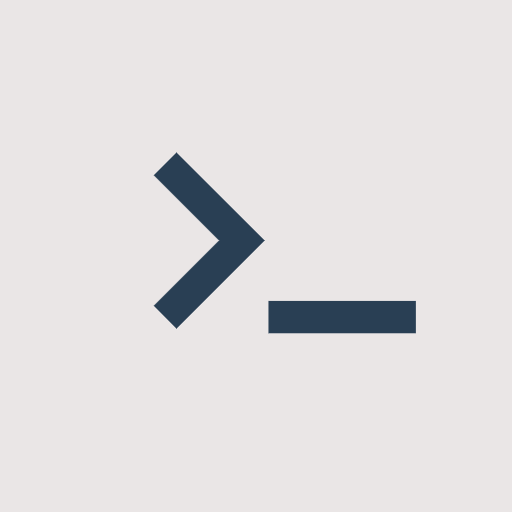Spck JS Code Editor Sandbox & Git Client
Chơi trên PC với BlueStacks - Nền tảng chơi game Android, được hơn 500 triệu game thủ tin tưởng.
Trang đã được sửa đổi vào: 28 tháng 1, 2020
Play Spck JS Code Editor Sandbox & Git Client on PC
*Back up your projects before uninstalling the app, otherwise you will likely lose the data! Upgrading/updating the app should be okay.
Features include:
- Clone public or private (requires app password/token) repositories
- Quick snippets keyboard for faster code edits
- Git client integration (checkout/pull/push/commit/log)
- Diff viewer for git-enabled projects
- Preview webpages on your device
- Project or file code searching
- Code syntax analysis and smart auto-completer
- Code completion and context provider (signature/definition lookup)
- Auto code-indentation (using js-beautify)
- Light/dark themes available
- Integrated JavaScript console
- Preview markdown
- Export/import project/files to zip file
- Works offline (fixed)
- Cool JavaScript labs to play with
- Share small files quickly
Main languages supported:
- JavaScript
- CSS
- HTML
Smart code-hinting support:
- TypeScript, JavaScript, TSX, JSX
- CSS, Less, Sass
- HTML (with Emmet support)
Other popular languages (Syntax highlighting only):
- Python, Ruby, R, Perl, Julia, Scala
- Java, Scala, Kotlin
- OCaml, PHP
- Golang, Rust, C, C#
- Stylus, CoffeeScript, Pug
- Markdown, Batch, Bash
- ActionScript, Coldfusion, HaXe
+ More...
More features to come!
Chơi Spck JS Code Editor Sandbox & Git Client trên PC. Rất dễ để bắt đầu
-
Tải và cài đặt BlueStacks trên máy của bạn
-
Hoàn tất đăng nhập vào Google để đến PlayStore, hoặc thực hiện sau
-
Tìm Spck JS Code Editor Sandbox & Git Client trên thanh tìm kiếm ở góc phải màn hình
-
Nhấn vào để cài đặt Spck JS Code Editor Sandbox & Git Client trong danh sách kết quả tìm kiếm
-
Hoàn tất đăng nhập Google (nếu bạn chưa làm bước 2) để cài đặt Spck JS Code Editor Sandbox & Git Client
-
Nhấn vào icon Spck JS Code Editor Sandbox & Git Client tại màn hình chính để bắt đầu chơi