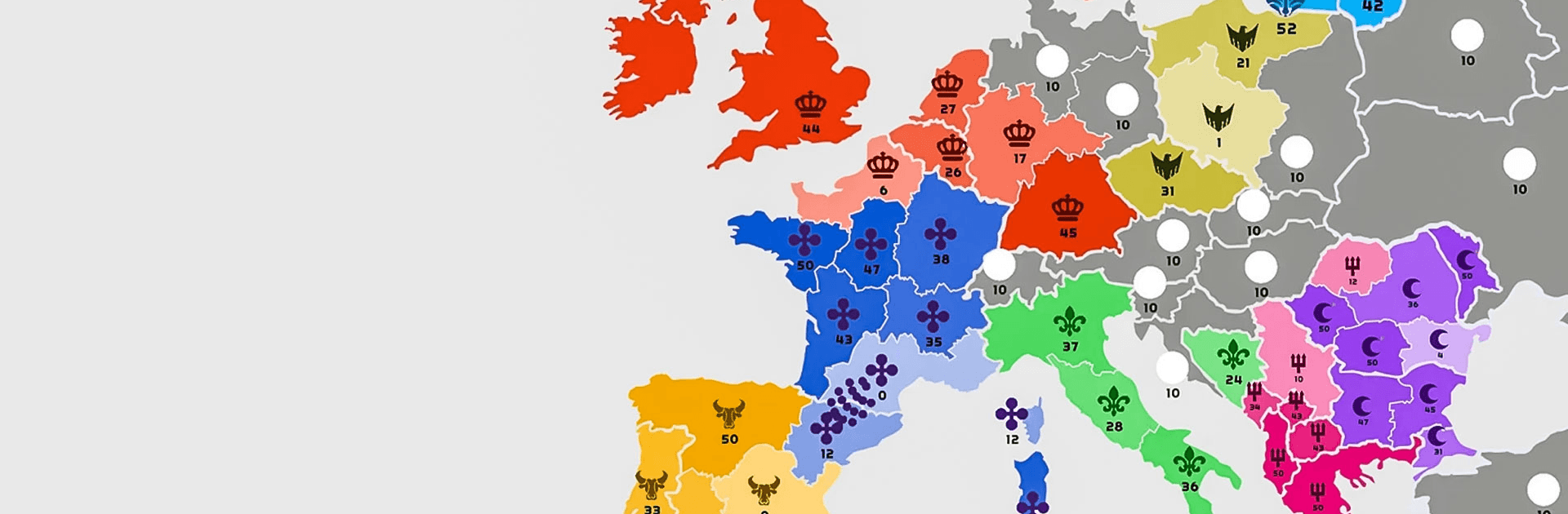

帝國擴張.io — 在這款戰略遊戲種征服世界吧
在電腦上使用BlueStacks –受到5億以上的遊戲玩家所信任的Android遊戲平台。
Play State.io on PC
State.io – Conquer the World in the Strategy Game is a strategy game developed by CASUAL AZUR GAMES. BlueStacks app player is the best platform to play this Android game on your PC or Mac for an immersive gaming experience!
Play State.io on PC and enjoy this offline strategy game from the large and gorgeous display on your PC! Are you ready to conquer the world, and do you have what it takes? It’s time to find out!
In the State.io PC game, you’re to conquer different states and become the winner of the epic clash. And you can only achieve this feat when you plan the best strategy and react swiftly in this cell battle game!
Command your troops to take over countries and conquer the world! Fight against armies by using the best strategy to solve strategic puzzles! Beat your rivals to establish your superiority and lead your army to victory!
Your actions have consequences – good or bad. Therefore, you must be a true strategist when it comes to attack and defense! Attack your enemies’ lands, destroy their towers and defend your borders.
Explore different maps as you immerse yourself in this tactical clash of dots! Play against single players or more competitors as you progress.
Download State.io – Conquer the World in the Strategy Game on PC and complete this great conquest! You can make your domination story when you think strategically!
在電腦上遊玩帝國擴張.io — 在這款戰略遊戲種征服世界吧 . 輕易上手.
-
在您的電腦上下載並安裝BlueStacks
-
完成Google登入後即可訪問Play商店,或等你需要訪問Play商店十再登入
-
在右上角的搜索欄中尋找 帝國擴張.io — 在這款戰略遊戲種征服世界吧
-
點擊以從搜索結果中安裝 帝國擴張.io — 在這款戰略遊戲種征服世界吧
-
完成Google登入(如果您跳過了步驟2),以安裝 帝國擴張.io — 在這款戰略遊戲種征服世界吧
-
在首頁畫面中點擊 帝國擴張.io — 在這款戰略遊戲種征服世界吧 圖標來啟動遊戲



