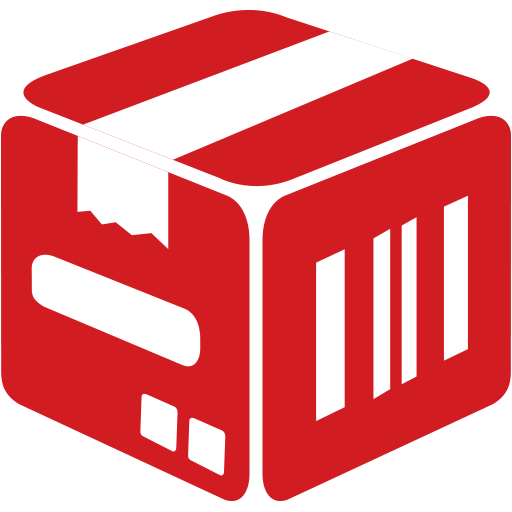StockApp: Easy Stock/Inventory Control and Tracker
Spiele auf dem PC mit BlueStacks - der Android-Gaming-Plattform, der über 500 Millionen Spieler vertrauen.
Seite geändert am: 2. März 2020
Play StockApp: Easy Stock/Inventory Control and Tracker on PC
It can be used in small shops for sales and purchase management.
Business owners with multiple businesses use it to monitor everything from one account from anywhere.
Big companies can use it to record and export PDF reports of products or transactions.
MAIN FEATURES.
1. Stock manager ,
2. Sales Manager.
3. Employees Manager.
4. Profit & Expenses manager.
5. Cash flow manager, Fast & Slow-moving products.
6. Automated data backup every 6 hrs, Data is synced in the cloud.
7. Supplier & Customers on credit manager.
8. Export daily, weekly, monthly & yearly records.
9. Use your computer from our web app at http://stockapp.africa/web/.
10. Employees dashboard. Multiple employees can enter sales and expenses.
11. Ability to manage multiple businesses.
13. You can lockout employees from accessing it at specific times.
14. Full-time support & Free updates
15. Works in both offline and online mode.
16. Your data is accessible from all your devices.
Monitor your business from anywhere in real-time using your phone. Thank You.
Spiele StockApp: Easy Stock/Inventory Control and Tracker auf dem PC. Der Einstieg ist einfach.
-
Lade BlueStacks herunter und installiere es auf deinem PC
-
Schließe die Google-Anmeldung ab, um auf den Play Store zuzugreifen, oder mache es später
-
Suche in der Suchleiste oben rechts nach StockApp: Easy Stock/Inventory Control and Tracker
-
Klicke hier, um StockApp: Easy Stock/Inventory Control and Tracker aus den Suchergebnissen zu installieren
-
Schließe die Google-Anmeldung ab (wenn du Schritt 2 übersprungen hast), um StockApp: Easy Stock/Inventory Control and Tracker zu installieren.
-
Klicke auf dem Startbildschirm auf das StockApp: Easy Stock/Inventory Control and Tracker Symbol, um mit dem Spielen zu beginnen