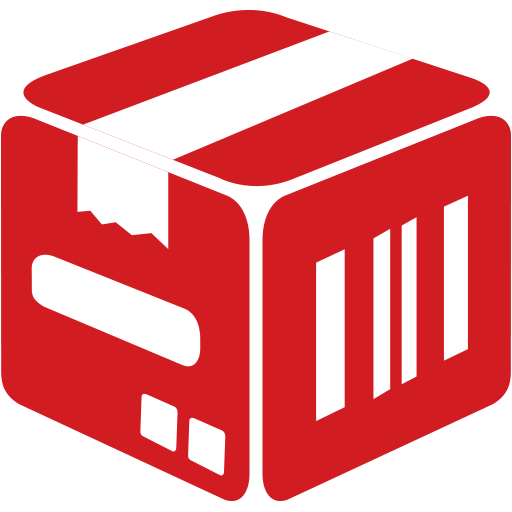StockApp: Easy Stock/Inventory Control and Tracker
Gioca su PC con BlueStacks: la piattaforma di gioco Android, considerata affidabile da oltre 500 milioni di giocatori.
Pagina modificata il: 2 marzo 2020
Play StockApp: Easy Stock/Inventory Control and Tracker on PC
It can be used in small shops for sales and purchase management.
Business owners with multiple businesses use it to monitor everything from one account from anywhere.
Big companies can use it to record and export PDF reports of products or transactions.
MAIN FEATURES.
1. Stock manager ,
2. Sales Manager.
3. Employees Manager.
4. Profit & Expenses manager.
5. Cash flow manager, Fast & Slow-moving products.
6. Automated data backup every 6 hrs, Data is synced in the cloud.
7. Supplier & Customers on credit manager.
8. Export daily, weekly, monthly & yearly records.
9. Use your computer from our web app at http://stockapp.africa/web/.
10. Employees dashboard. Multiple employees can enter sales and expenses.
11. Ability to manage multiple businesses.
13. You can lockout employees from accessing it at specific times.
14. Full-time support & Free updates
15. Works in both offline and online mode.
16. Your data is accessible from all your devices.
Monitor your business from anywhere in real-time using your phone. Thank You.
Gioca StockApp: Easy Stock/Inventory Control and Tracker su PC. È facile iniziare.
-
Scarica e installa BlueStacks sul tuo PC
-
Completa l'accesso a Google per accedere al Play Store o eseguilo in un secondo momento
-
Cerca StockApp: Easy Stock/Inventory Control and Tracker nella barra di ricerca nell'angolo in alto a destra
-
Fai clic per installare StockApp: Easy Stock/Inventory Control and Tracker dai risultati della ricerca
-
Completa l'accesso a Google (se hai saltato il passaggio 2) per installare StockApp: Easy Stock/Inventory Control and Tracker
-
Fai clic sull'icona StockApp: Easy Stock/Inventory Control and Tracker nella schermata principale per iniziare a giocare