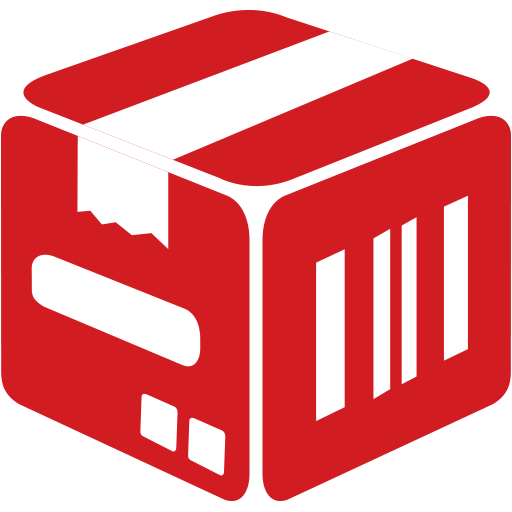StockApp: Easy Stock/Inventory Control and Tracker
Graj na PC z BlueStacks – Platforma gamingowa Android, która uzyskała zaufanie ponad 500 milionów graczy!
Strona zmodyfikowana w dniu: 2 marca 2020
Play StockApp: Easy Stock/Inventory Control and Tracker on PC
It can be used in small shops for sales and purchase management.
Business owners with multiple businesses use it to monitor everything from one account from anywhere.
Big companies can use it to record and export PDF reports of products or transactions.
MAIN FEATURES.
1. Stock manager ,
2. Sales Manager.
3. Employees Manager.
4. Profit & Expenses manager.
5. Cash flow manager, Fast & Slow-moving products.
6. Automated data backup every 6 hrs, Data is synced in the cloud.
7. Supplier & Customers on credit manager.
8. Export daily, weekly, monthly & yearly records.
9. Use your computer from our web app at http://stockapp.africa/web/.
10. Employees dashboard. Multiple employees can enter sales and expenses.
11. Ability to manage multiple businesses.
13. You can lockout employees from accessing it at specific times.
14. Full-time support & Free updates
15. Works in both offline and online mode.
16. Your data is accessible from all your devices.
Monitor your business from anywhere in real-time using your phone. Thank You.
Zagraj w StockApp: Easy Stock/Inventory Control and Tracker na PC. To takie proste.
-
Pobierz i zainstaluj BlueStacks na PC
-
Zakończ pomyślnie ustawienie Google, aby otrzymać dostęp do sklepu Play, albo zrób to później.
-
Wyszukaj StockApp: Easy Stock/Inventory Control and Tracker w pasku wyszukiwania w prawym górnym rogu.
-
Kliknij, aby zainstalować StockApp: Easy Stock/Inventory Control and Tracker z wyników wyszukiwania
-
Ukończ pomyślnie rejestrację Google (jeśli krok 2 został pominięty) aby zainstalować StockApp: Easy Stock/Inventory Control and Tracker
-
Klinij w ikonę StockApp: Easy Stock/Inventory Control and Tracker na ekranie startowym, aby zacząć grę