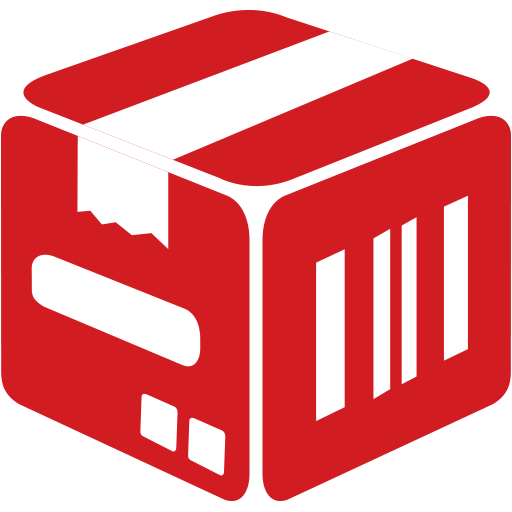StockApp: Easy Stock/Inventory Control and Tracker
Jogue no PC com BlueStacks - A Plataforma de Jogos Android, confiada por mais de 500 milhões de jogadores.
Página modificada em: 2 de março de 2020
Play StockApp: Easy Stock/Inventory Control and Tracker on PC
It can be used in small shops for sales and purchase management.
Business owners with multiple businesses use it to monitor everything from one account from anywhere.
Big companies can use it to record and export PDF reports of products or transactions.
MAIN FEATURES.
1. Stock manager ,
2. Sales Manager.
3. Employees Manager.
4. Profit & Expenses manager.
5. Cash flow manager, Fast & Slow-moving products.
6. Automated data backup every 6 hrs, Data is synced in the cloud.
7. Supplier & Customers on credit manager.
8. Export daily, weekly, monthly & yearly records.
9. Use your computer from our web app at http://stockapp.africa/web/.
10. Employees dashboard. Multiple employees can enter sales and expenses.
11. Ability to manage multiple businesses.
13. You can lockout employees from accessing it at specific times.
14. Full-time support & Free updates
15. Works in both offline and online mode.
16. Your data is accessible from all your devices.
Monitor your business from anywhere in real-time using your phone. Thank You.
Jogue StockApp: Easy Stock/Inventory Control and Tracker no PC. É fácil começar.
-
Baixe e instale o BlueStacks no seu PC
-
Conclua o login do Google para acessar a Play Store ou faça isso mais tarde
-
Procure por StockApp: Easy Stock/Inventory Control and Tracker na barra de pesquisa no canto superior direito
-
Clique para instalar StockApp: Easy Stock/Inventory Control and Tracker a partir dos resultados da pesquisa
-
Conclua o login do Google (caso você pulou a etapa 2) para instalar o StockApp: Easy Stock/Inventory Control and Tracker
-
Clique no ícone do StockApp: Easy Stock/Inventory Control and Tracker na tela inicial para começar a jogar