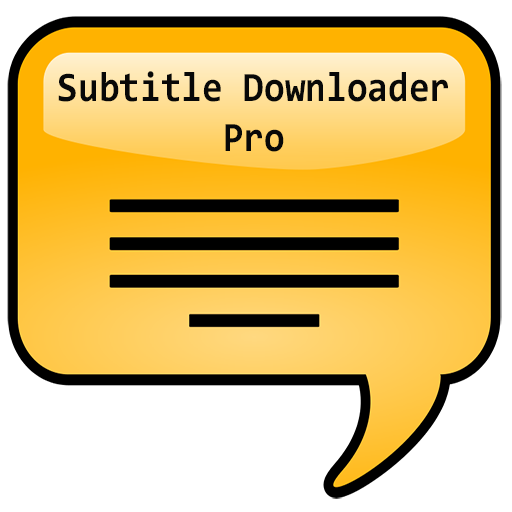Subera: Automatic Captions/Subtitles
500M + oyuncunun güvendiği Android Oyun Platformu, BlueStacks ile PC'de oynayın.
Sayfa Değiştirilme tarihi: 26 Eylül 2021
Play Subera: Automatic Captions/Subtitles on PC
Introducing Subera :: Simple Subtileting Platform
🔥 Fully automatic captions & subtitles just at $0.1/minute (Offer last till 30th September 2021)
🔥 Super fast service with 80+ spoken languages & 100+ translation languages support.
What's New
🔥 Automatic captions for YouTube Videos
🔥 Automatic captions for local videos.
🔥 Generate subtitles from captions using the Auto-Translate feature in 100+ languages.
Features
🔥 Super easy subtitle editor with features like merging, splitting & bulk shifting time segments.
🔥 Save time by using voice typing or transliteration while writing foreign languages.
🔥 Transcription & Captions/Subtitles modes
🔥 Import & edit existing SRT/VTT files
🔥 Bulk move subtitles/captions in the timeline
🔥 Built-in player to preview subtitles with language switcher
🔥 Quick export to various formats like SRT, VTT, SUB, DFXP & TXT
★ Upcoming Features ★
✓ Get your video transcribed/captioned/subtitled by professional freelancers for higher quality.
✓ Your videos are theft protected. Screen recording is disabled in Subera App & with additional dynamic watermarking in all videos when shared with freelancers.
Subera: Automatic Captions/Subtitles oyununu PC'de oyna. Başlamak çok kolay.
-
BlueStacks'i PC'nize İndirin ve Yükleyin
-
Play Store'a erişmek için Google girişi yapın ya da daha sonraya bırakın.
-
Sağ üst köşeye Subera: Automatic Captions/Subtitles yazarak arayın.
-
Subera: Automatic Captions/Subtitles uygulamasını arama sonuçlarından indirmek için tıklayın.
-
(iEğer Adım 2'yi atladıysanız) Subera: Automatic Captions/Subtitles uygulamasını yüklemek için Google'a giriş yapın.
-
Oynatmaya başlatmak için ekrandaki Subera: Automatic Captions/Subtitles ikonuna tıklayın.