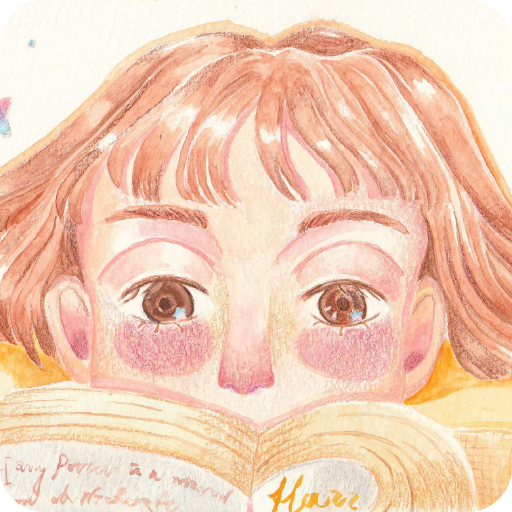このページには広告が含まれます

Grid Diary - Journal, Planner
ライフスタイル | Sumi Interactive
BlueStacksを使ってPCでプレイ - 5憶以上のユーザーが愛用している高機能Androidゲーミングプラットフォーム
Play Grid Diary - Journal, Planner on PC
Have you ever tried to start a diary but had no idea what to write?
Have you ever made up your mind to keep a diary but got disrupted by some trivial matters?
Did you find it difficult to benefit from the scattered entries?
## Keeping a diary is not supposed to be that hard.
Grid Diary introduced the simplest, the most powerful and the most effective way to keep a diary. From record to reflection, from reviewing life to knowing yourself, from planning goals to achieving a dream, Grid Diary is dedicated to maximizing the effectiveness of a diary.
## A Unique and Flexible Way of Journaling
With the help of Grid Diary's powerful grid templates and reflective prompts, you no longer need to worry about how to start. Grid Diary will help you focus on the aspects of life you want to track.
## Never Define You, Just Expect to be Defined by You
Grid Diary is not only a diary tool but also a mood tracker, self-growth journal, goal planner... More importantly, you can create a diary that best suits your individual needs through customizing your Grid Diary.
Have you ever made up your mind to keep a diary but got disrupted by some trivial matters?
Did you find it difficult to benefit from the scattered entries?
## Keeping a diary is not supposed to be that hard.
Grid Diary introduced the simplest, the most powerful and the most effective way to keep a diary. From record to reflection, from reviewing life to knowing yourself, from planning goals to achieving a dream, Grid Diary is dedicated to maximizing the effectiveness of a diary.
## A Unique and Flexible Way of Journaling
With the help of Grid Diary's powerful grid templates and reflective prompts, you no longer need to worry about how to start. Grid Diary will help you focus on the aspects of life you want to track.
## Never Define You, Just Expect to be Defined by You
Grid Diary is not only a diary tool but also a mood tracker, self-growth journal, goal planner... More importantly, you can create a diary that best suits your individual needs through customizing your Grid Diary.
Grid Diary - Journal, PlannerをPCでプレイ
-
BlueStacksをダウンロードしてPCにインストールします。
-
GoogleにサインインしてGoogle Play ストアにアクセスします。(こちらの操作は後で行っても問題ありません)
-
右上の検索バーにGrid Diary - Journal, Plannerを入力して検索します。
-
クリックして検索結果からGrid Diary - Journal, Plannerをインストールします。
-
Googleサインインを完了してGrid Diary - Journal, Plannerをインストールします。※手順2を飛ばしていた場合
-
ホーム画面にてGrid Diary - Journal, Plannerのアイコンをクリックしてアプリを起動します。