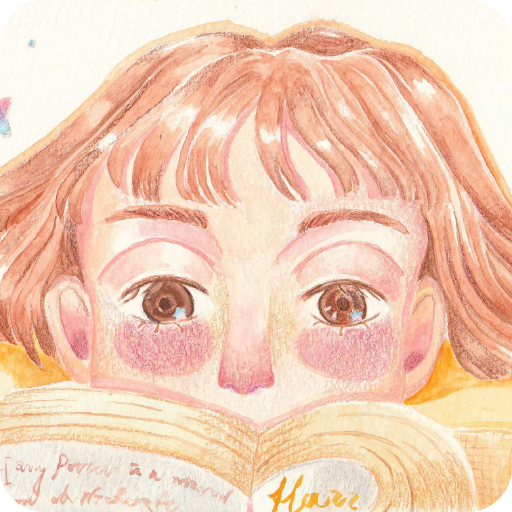Grid Diary - Journal, Planner
เล่นบน PC ผ่าน BlueStacks - Android Gaming Platform ที่ได้รับความไว้วางใจจากเกมเมอร์ 500 ล้านคนทั่วโลก
Page Modified on: 5 เมษายน 2563
Play Grid Diary - Journal, Planner on PC
Have you ever made up your mind to keep a diary but got disrupted by some trivial matters?
Did you find it difficult to benefit from the scattered entries?
## Keeping a diary is not supposed to be that hard.
Grid Diary introduced the simplest, the most powerful and the most effective way to keep a diary. From record to reflection, from reviewing life to knowing yourself, from planning goals to achieving a dream, Grid Diary is dedicated to maximizing the effectiveness of a diary.
## A Unique and Flexible Way of Journaling
With the help of Grid Diary's powerful grid templates and reflective prompts, you no longer need to worry about how to start. Grid Diary will help you focus on the aspects of life you want to track.
## Never Define You, Just Expect to be Defined by You
Grid Diary is not only a diary tool but also a mood tracker, self-growth journal, goal planner... More importantly, you can create a diary that best suits your individual needs through customizing your Grid Diary.
เล่น Grid Diary - Journal, Planner บน PC ได้ง่ายกว่า
-
ดาวน์โหลดและติดตั้ง BlueStacks บน PC ของคุณ
-
ลงชื่อเข้าใช้แอคเคาท์ Google เพื่อเข้าสู่ Play Store หรือทำในภายหลัง
-
ค้นหา Grid Diary - Journal, Planner ในช่องค้นหาด้านขวาบนของโปรแกรม
-
คลิกเพื่อติดตั้ง Grid Diary - Journal, Planner จากผลการค้นหา
-
ลงชื่อเข้าใช้บัญชี Google Account (หากยังไม่ได้ทำในขั้นที่ 2) เพื่อติดตั้ง Grid Diary - Journal, Planner
-
คลิกที่ไอคอน Grid Diary - Journal, Planner ในหน้าจอเพื่อเริ่มเล่น