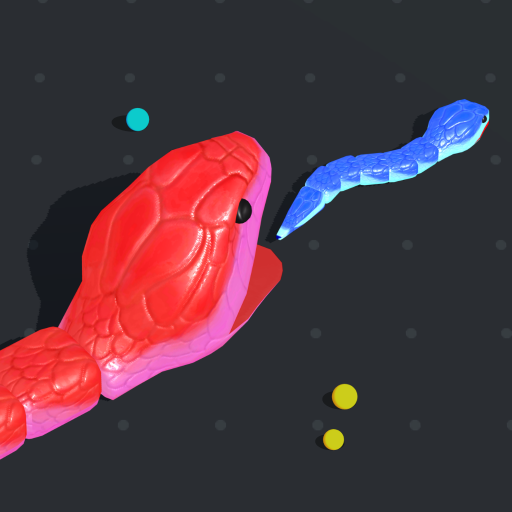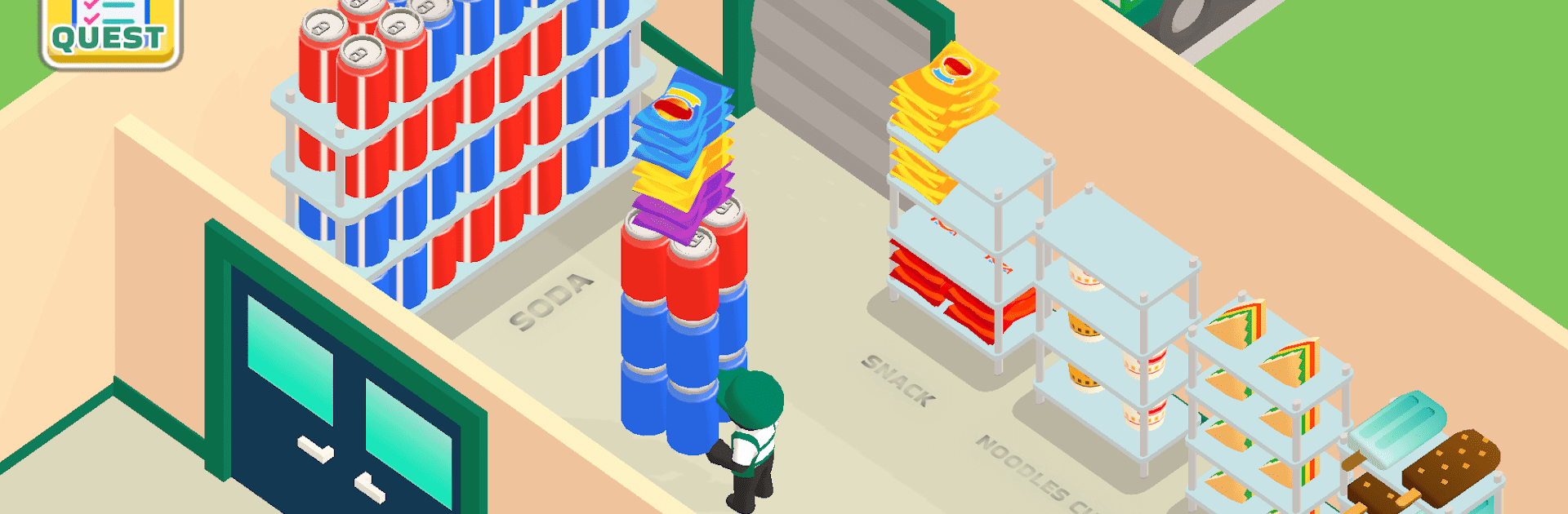

私の夢のお店 (My Dream Store)
BlueStacksを使ってPCでプレイ - 5憶以上のユーザーが愛用している高機能Androidゲーミングプラットフォーム
Play My Dream Store! on PC or Mac
My Dream Store! is a Role-playing game developed by Supercent, Inc.. BlueStacks app player is the best Android emulator to play this Android game on your PC or Mac for an immersive gaming experience.
About the Game
Welcome to my dream store! Whether you’re managing a cash register or organizing shelves, embark on an exciting journey to create and manage your bustling supermarket empire. Dive into a world where every item matters and watch your mini-mart grow into a massive retail empire.
Game Features
- Stack & Organize Goods: Keep your shelves stocked with everything from fresh fruits to daily essentials. Neatly arrange items to attract a steady stream of shoppers.
- Work as a Cashier: Take on the role of a cashier, scanning items and ensuring smooth transactions to keep your customers happy and coming back.
- Manage Carts & Baskets: Maintain the flow of carts and baskets, making them readily available and well-organized for customer convenience.
- Expand Your Mini Mart: Start small and expand by unlocking new sections, adding more products, and attracting larger crowds.
- Meet Various Mart Styles: Discover unique styles and charm as you personalize your store, creating a standout shopping experience.
With My Dream Store!, you’re just a click away from becoming a retail tycoon. Play on BlueStacks for the best experience!
私の夢のお店 (My Dream Store)をPCでプレイ
-
BlueStacksをダウンロードしてPCにインストールします。
-
GoogleにサインインしてGoogle Play ストアにアクセスします。(こちらの操作は後で行っても問題ありません)
-
右上の検索バーに私の夢のお店 (My Dream Store)を入力して検索します。
-
クリックして検索結果から私の夢のお店 (My Dream Store)をインストールします。
-
Googleサインインを完了して私の夢のお店 (My Dream Store)をインストールします。※手順2を飛ばしていた場合
-
ホーム画面にて私の夢のお店 (My Dream Store)のアイコンをクリックしてアプリを起動します。