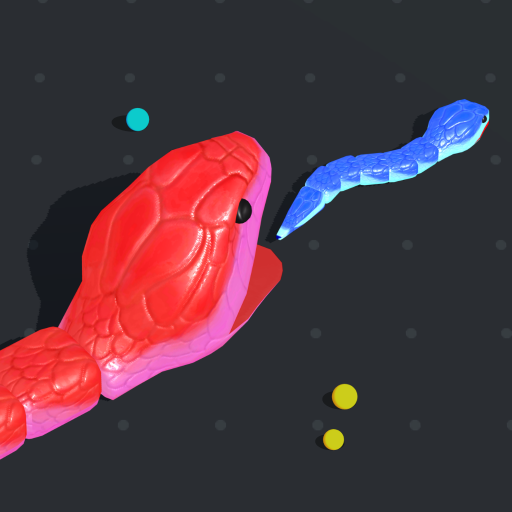My Dream Store
Играйте на ПК с BlueStacks – игровой платформе для приложений на Android. Нас выбирают более 500 млн. игроков.
Страница изменена: 23 окт. 2024 г.
Play My Dream Store! on PC
Key Features:
📦 Stack & Organize Goods: Keep your shelves fully stocked and neatly organized to attract more customers. From fresh produce to household essentials, ensure your store is always ready to meet the needs of your shoppers.
💸 Work as a Cashier: Experience the thrill of running the cash register. Scan items, handle transactions, and provide excellent customer service to keep your customers happy and coming back for more.
🛒 Manage Carts & Baskets: Keep your store running smoothly by managing shopping carts and baskets. Make sure they are readily available for customers, and organize them efficiently to maintain order in your supermarket.
🏪 Expand Your Mini Mart: Start small and watch your business grow. Expand your mini mart into a bustling mega retail company. Unlock new sections, add more products, and upgrade your store to attract a larger crowd.
🏩 Meet Various Mart Styles: Discover and design different types of marts, each with its own unique style and charm. From cozy convenience stores to grand supermarkets, personalize your store to create a shopping experience that stands out.
My Dream Store combines the best elements of store management and simulator games, offering a fun and addictive experience for players of all ages. Whether you're organizing shelves, handling customers at the checkout, or expanding your business, there's always something exciting to do in your supermarket.
Download My Dream Store today and start building your retail empire! Turn your mini mart into a renowned mega supermarket, meet different mart styles, and enjoy easy, Wi-Fi-free gameplay that keeps you entertained for hours. Are you ready to run the ultimate store and become a retail tycoon? Join the fun and make your dream store a reality!
Играйте в игру My Dream Store на ПК. Это легко и просто.
-
Скачайте и установите BlueStacks на ПК.
-
Войдите в аккаунт Google, чтобы получить доступ к Google Play, или сделайте это позже.
-
В поле поиска, которое находится в правой части экрана, введите название игры – My Dream Store.
-
Среди результатов поиска найдите игру My Dream Store и нажмите на кнопку "Установить".
-
Завершите авторизацию в Google (если вы пропустили этот шаг в начале) и установите игру My Dream Store.
-
Нажмите на ярлык игры My Dream Store на главном экране, чтобы начать играть.