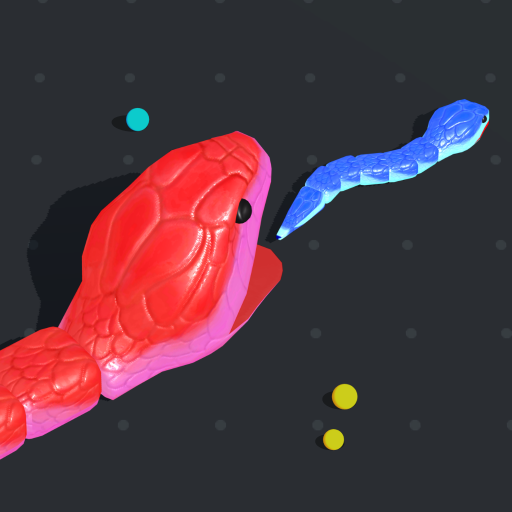Super Slime - Black Hole Game
Spiele auf dem PC mit BlueStacks - der Android-Gaming-Plattform, der über 500 Millionen Spieler vertrauen.
Seite geändert am: Feb 27, 2025
Play Super Slime - Black Hole Game on PC or Mac
Super Slime – Black Hole Game is a casual game developed by Supercent. BlueStacks app player is the best platform to play this Android game on your PC or Mac for an immersive gaming experience.
Embark on a unique adventure as a mysterious black hole slime, ready to engulf an entire city! Your mission: to feast upon the world and emerge as the ultimate super slime. As an Earth invader, your objective is clear – eat the world. Transform from a petite, adorable slime consuming nearly invisible items to a colossal force capable of obliterating entire cities within seconds!
Enter the realm of Super Slime, a captivating black hole game where your insatiable appetite knows no bounds. Your mouth serves as a voracious black hole, absorbing anything smaller than you. Traverse the landscape with the grace of a serpent, progressively growing and annihilating everything in your path.
Begin with humble fare like seeds and fruits, advancing to more substantial meals such as fences, humans, trees, houses, markets, and entire buildings. Your surroundings are your hunting grounds, and everything in sight becomes fair game. Push the limits of your voracity before time elapses.
The climax of your devouring saga culminates in a showdown against a colossal monster, utilizing the arsenal of items ingested during your black hole escapades. Can you attain the size needed to confront this formidable adversary? Will you prove to be the true Super Slime?
Spiele Super Slime - Black Hole Game auf dem PC. Der Einstieg ist einfach.
-
Lade BlueStacks herunter und installiere es auf deinem PC
-
Schließe die Google-Anmeldung ab, um auf den Play Store zuzugreifen, oder mache es später
-
Suche in der Suchleiste oben rechts nach Super Slime - Black Hole Game
-
Klicke hier, um Super Slime - Black Hole Game aus den Suchergebnissen zu installieren
-
Schließe die Google-Anmeldung ab (wenn du Schritt 2 übersprungen hast), um Super Slime - Black Hole Game zu installieren.
-
Klicke auf dem Startbildschirm auf das Super Slime - Black Hole Game Symbol, um mit dem Spielen zu beginnen