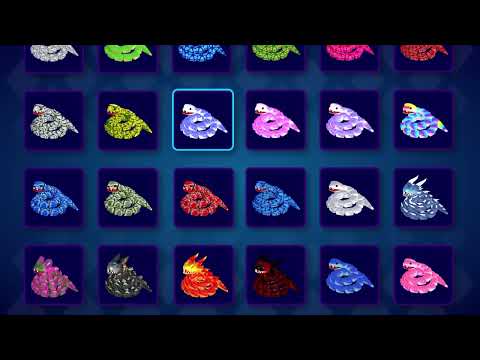Snake Clash
Spiele auf dem PC mit BlueStacks - der Android-Gaming-Plattform, der über 500 Millionen Spieler vertrauen.
Seite geändert am: Nov 28, 2025
Play Snake Clash! on PC or Mac
Snake Clash! is an Action game developed by Supercent. BlueStacks app player is the best platform to play this Android game on your PC or Mac for an immersive Android experience.
Download Snake Clash! on PC with BlueStacks and take your slithering skills to a whole new level! The thrill of evolution awaits as you transform from a humble serpent into the fiercest snake in the universe.
Manoeuvre through the battleground, outsmarting your rivals to become an unstoppable force in the Snake Clash universe. With each feast, you inch closer to dominance!
Prepare for epic challenges as you face off against powerful bosses at every stage. Show off your skills, defeat the bosses, and stake your claim as the reigning Snake champion!
Personalize your snake with a variety of skins, making it a visual standout in the arena. Showcase your unique style and personality as you slither your way to victory. Challenge friends worldwide in the multiplayer mode, vying for the top spot and the ultimate bragging rights.
Download Snake Clash! on PC with BlueStacks and let the hunger games begin. Join the revolution, dominate the battlefield, and write your name in slithering history.
Spiele Snake Clash auf dem PC. Der Einstieg ist einfach.
-
Lade BlueStacks herunter und installiere es auf deinem PC
-
Schließe die Google-Anmeldung ab, um auf den Play Store zuzugreifen, oder mache es später
-
Suche in der Suchleiste oben rechts nach Snake Clash
-
Klicke hier, um Snake Clash aus den Suchergebnissen zu installieren
-
Schließe die Google-Anmeldung ab (wenn du Schritt 2 übersprungen hast), um Snake Clash zu installieren.
-
Klicke auf dem Startbildschirm auf das Snake Clash Symbol, um mit dem Spielen zu beginnen