
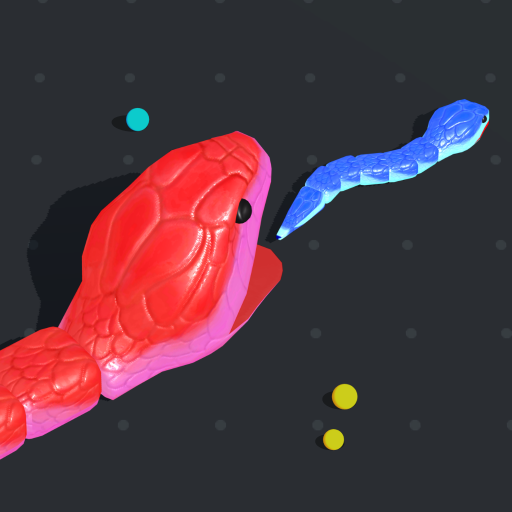
Snake Clash!
Play on PC with BlueStacks – the Android Gaming Platform, trusted by 500M+ gamers.
Page Modified on: Mar 23, 2025
Play Snake Clash! on PC or Mac
Snake Clash! is an Action game developed by Supercent. BlueStacks app player is the best platform to play this Android game on your PC or Mac for an immersive Android experience.
Download Snake Clash! on PC with BlueStacks and take your slithering skills to a whole new level! The thrill of evolution awaits as you transform from a humble serpent into the fiercest snake in the universe.
Manoeuvre through the battleground, outsmarting your rivals to become an unstoppable force in the Snake Clash universe. With each feast, you inch closer to dominance!
Prepare for epic challenges as you face off against powerful bosses at every stage. Show off your skills, defeat the bosses, and stake your claim as the reigning Snake champion!
Personalize your snake with a variety of skins, making it a visual standout in the arena. Showcase your unique style and personality as you slither your way to victory. Challenge friends worldwide in the multiplayer mode, vying for the top spot and the ultimate bragging rights.
Download Snake Clash! on PC with BlueStacks and let the hunger games begin. Join the revolution, dominate the battlefield, and write your name in slithering history.
Play Snake Clash! on PC. It’s easy to get started.
-
Download and install BlueStacks on your PC
-
Complete Google sign-in to access the Play Store, or do it later
-
Look for Snake Clash! in the search bar at the top right corner
-
Click to install Snake Clash! from the search results
-
Complete Google sign-in (if you skipped step 2) to install Snake Clash!
-
Click the Snake Clash! icon on the home screen to start playing



