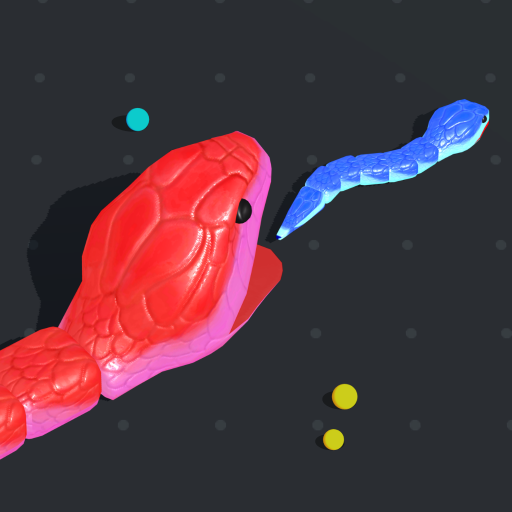Pizza Ready
Spiele auf dem PC mit BlueStacks - der Android-Gaming-Plattform, der über 500 Millionen Spieler vertrauen.
Seite geändert am: Apr 11, 2025
Play Pizza Ready! on PC or Mac
Pizza Ready! is a Simulation game developed by Supercent. BlueStacks app player is the best platform to play this Android game on your PC or Mac for an immersive gaming experience.
Step into the tantalizing world of Pizza Ready, where you’re about to embark on an exciting journey into the heart of the pizza business. If you’ve ever dreamed of crafting your pizza empire, this game is your golden ticket!
Pizza Ready is more than just a game; it’s a pizza lover’s paradise. From the moment you dive in, you’ll be greeted with the delicious aroma of freshly baked pies and the sizzle of ingredients on the grill. Your mission? To transform your humble pizza shop into a bustling empire, all while learning the ins and outs of the pizza industry.
You’ll start by perfecting the art of pizza-making, crafting mouthwatering pies that will leave your customers craving for more. But that’s just the beginning. As you progress, you’ll find yourself managing every aspect of your pizzeria – from handling orders during the lunch rush to maintaining a spotless kitchen and even hiring and training staff.
The immersive experience of Pizza Ready ensures that you’ll not only satisfy your customers’ pizza cravings but also discover what it takes to run a successful pizza business. So, roll up your sleeves, put on your chef’s hat, and get ready to build your pizza empire, one delicious slice at a time. Enjoy this game with BlueStacks today!
Spiele Pizza Ready auf dem PC. Der Einstieg ist einfach.
-
Lade BlueStacks herunter und installiere es auf deinem PC
-
Schließe die Google-Anmeldung ab, um auf den Play Store zuzugreifen, oder mache es später
-
Suche in der Suchleiste oben rechts nach Pizza Ready
-
Klicke hier, um Pizza Ready aus den Suchergebnissen zu installieren
-
Schließe die Google-Anmeldung ab (wenn du Schritt 2 übersprungen hast), um Pizza Ready zu installieren.
-
Klicke auf dem Startbildschirm auf das Pizza Ready Symbol, um mit dem Spielen zu beginnen