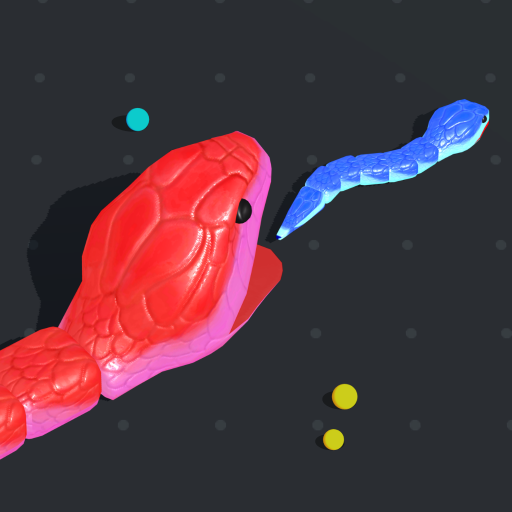プリズンライフ:放置ゲーム (Prison Life)
BlueStacksを使ってPCでプレイ - 5憶以上のユーザーが愛用している高機能Androidゲーミングプラットフォーム
Play Prison Life: Idle Game on PC or Mac
Prison Life: Idle Game is a Simulation game developed by Supercent, Inc.. BlueStacks app player is the best Android emulator to play this Android game on your PC or Mac for an immersive gaming experience.
About the Game
Prison Life: Idle Game lets you play as a jail manager. This simulation game challenges you to run a bustling prison, managing everything from prisoner intake to facility upgrades. As you manage the difficulties of daily operations, your mission is to expand your prison empire while keeping order.
Game Features
- Manage Prisoners: Control every aspect of your inmates’ daily lives. Keep them content and healthy to avoid chaos.
- Diverse Facilities: Upgrade gyms, mines, and kitchens to boost productivity and inmate satisfaction. Each facility adds strategic layers to your management.
- Expand Your Empire: Unlock new features and areas as you grow. Aim to create a world-renowned prison with advanced security measures.
- Staff Management: Hire and train your team of prison officers. A skilled staff is key to maintaining security and efficiency.
- Simulation and Casual Gameplay: Enjoy a seamless blend of strategy and idle gaming, perfect for quick sessions or extended play.
In “Prison Life: Idle Game,” build your dream prison empire with strategic insight and a keen eye for management—available on BlueStacks.
プリズンライフ:放置ゲーム (Prison Life)をPCでプレイ
-
BlueStacksをダウンロードしてPCにインストールします。
-
GoogleにサインインしてGoogle Play ストアにアクセスします。(こちらの操作は後で行っても問題ありません)
-
右上の検索バーにプリズンライフ:放置ゲーム (Prison Life)を入力して検索します。
-
クリックして検索結果からプリズンライフ:放置ゲーム (Prison Life)をインストールします。
-
Googleサインインを完了してプリズンライフ:放置ゲーム (Prison Life)をインストールします。※手順2を飛ばしていた場合
-
ホーム画面にてプリズンライフ:放置ゲーム (Prison Life)のアイコンをクリックしてアプリを起動します。