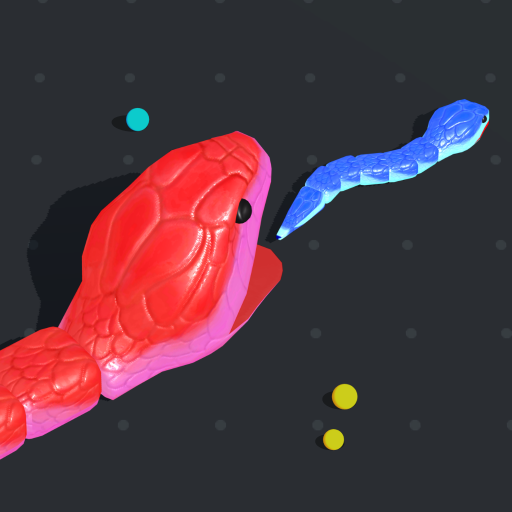XP Hero
Play on PC with BlueStacks – the Android Gaming Platform, trusted by 500M+ gamers.
Page Modified on: Apr 1, 2025
Play XP Hero on PC
Our fearless hero was simply wandering when he found himself trapped in a mysterious realm filled with terrifying monsters and deadly challenges. Now, his only way forward is to fight, survive, and grow stronger! Do you have what it takes to help him escape this chaotic world?
⚡ Features ⚡
1. Face Ruthless Enemies:
The road ahead is full of vicious creatures lurking in the shadows. Wield powerful weapons and unleash devastating attacks in thrilling battles!
2. Master Unique Weapons & Combat Styles:
From sharp blades to high-powered firearms, mix and match different weapons to create the perfect loadout for every encounter. Adapt, strategize, and dominate!
3. Explore a Mysterious World:
Journey through eerie ruins, dark dungeons, and abandoned battlefields.
4. Defeat Colossal Bosses:
Only the strongest warriors can take on massive, screen-shaking bosses. Defeat them to earn legendary rewards and unlock new challenges!
5. Upgrade & Customize Your Warrior:
Enhance weapons, unlock new abilities, and become an unstoppable force. The stronger you grow, the more thrilling the battles become!
6. Action-Packed, Fast-Paced Gameplay:
This is more than just a battle—it’s a survival test! Help the stickman slash, shoot, and fight his way through unknown lands. Can you conquer every challenge and uncover the truth behind this mysterious world? ⚔️💥
Ready for the ultimate adventure? The battle begins now! 🚀
Play XP Hero on PC. It’s easy to get started.
-
Download and install BlueStacks on your PC
-
Complete Google sign-in to access the Play Store, or do it later
-
Look for XP Hero in the search bar at the top right corner
-
Click to install XP Hero from the search results
-
Complete Google sign-in (if you skipped step 2) to install XP Hero
-
Click the XP Hero icon on the home screen to start playing