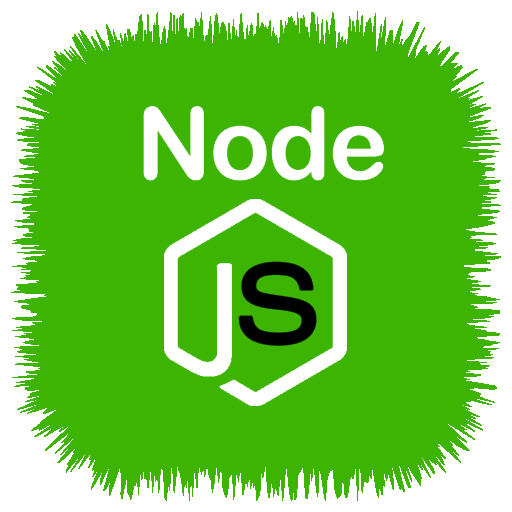Dory - node.js / javascript / git / ssh server
Jouez sur PC avec BlueStacks - la plate-forme de jeu Android, approuvée par + 500M de joueurs.
Page Modifiée le: 19 mars 2019
Play Dory - node.js / javascript / git / ssh server on PC
(please open the issue in github, not in email. we are ALL developers :)
----
upgrade node.js : 'download file' menu -> check 'appfiles' -> check 'executable'
v6.12.3 arm : https://dorynode.firebaseapp.com/v6.12.3_arm_release/node
v8.3.0 arm : https://dorynode.firebaseapp.com/v8.3.0_arm_release/node
v8.9.4 arm(only for android 5.0 above) : https://dorynode.firebaseapp.com/v8.9.4_arm_release/node
v10.15.1 arm(only for android 5.0 above) : https://dorynode.firebaseapp.com/v10.15.1_arm_release/node
* Dear Developers *
Due to the ndk problem with node.js v8.9.4,
DoryNode can not support android 4.x in a future release.
----
* node.js runtime(run ES2015/ES6, ES2016 javascript and node.js APIs in android)
* API Documents and instant code run from doc
* syntax highlighting code editor
* npm supports
* linux terminal(toybox 0.7.4). node.js REPL and npm command in shell
(add '--no-bin-links' option if you execute npm in /sdcard)
* StartOnBoot / LiveReload
* native node.js binary and npm are included. no need to be online.
* git, curl, openssl, ssh, sshd, scp, ssh-keygen and sftp in terminal
* ssh server : start/stop ssh server in left menu. port 2222
** manual : id $ whoami
$ ssh-keygen
$ ssh-keygen -A
$ echo -n "password" | openssl sha256 | sed "s/^.* //" > ~/.ssh/doryauth
(or cp remote's ~/.ssh/id_rsa.pub to dory's ~/.ssh/authorized_keys )
$ sshd -r -p 2222
$ (killall sshd)
node version = v6.11.4 LTS, v6.12.3, v8.3.0, v8.9.4 LTS, v10.15.1 LTS
npm version = 3.10.10
Node.js® is a JavaScript runtime built on Chrome's V8 JavaScript engine. Node.js uses an event-driven, non-blocking I/O model that makes it lightweight and efficient. Node.js' package ecosystem, npm, is the largest ecosystem of open source libraries in the world. - https://nodejs.org
npm is the package manager for JavaScript and the world’s largest software registry. Discover packages of reusable code — and assemble them in powerful new ways. -
https://www.npmjs.com
* run MEAN stack or various services in your mobile.
Dory - mongoDB Server
https://play.google.com/store/apps/details?id=io.tempage.dorymongo
Dory - Redis Server
https://play.google.com/store/apps/details?id=io.tempage.doryredis
Dory - x509 Certificate(SSL/TLS)
https://play.google.com/store/apps/details?id=io.tempage.dorycert
DoryCast - Video Player(HTTP/RTP/IPTV)
https://play.google.com/store/apps/details?id=io.tempage.dorycast
---
beta release
https://play.google.com/apps/testing/io.tempage.dorynode
Jouez à Dory - node.js / javascript / git / ssh server sur PC. C'est facile de commencer.
-
Téléchargez et installez BlueStacks sur votre PC
-
Connectez-vous à Google pour accéder au Play Store ou faites-le plus tard
-
Recherchez Dory - node.js / javascript / git / ssh server dans la barre de recherche dans le coin supérieur droit
-
Cliquez pour installer Dory - node.js / javascript / git / ssh server à partir des résultats de la recherche
-
Connectez-vous à Google (si vous avez ignoré l'étape 2) pour installer Dory - node.js / javascript / git / ssh server
-
Cliquez sur l'icône Dory - node.js / javascript / git / ssh server sur l'écran d'accueil pour commencer à jouer