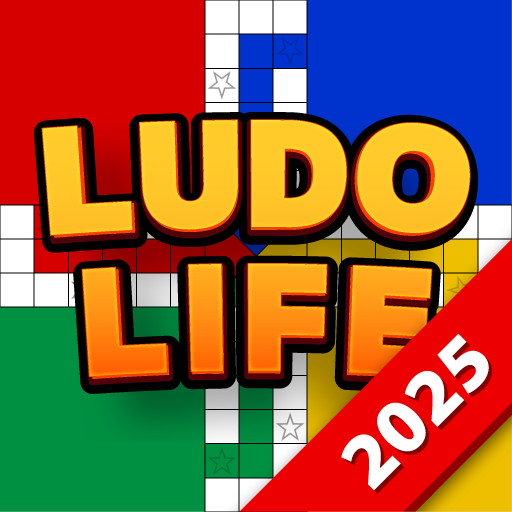Callbreak.com - Card game
Play on PC with BlueStacks – the Android Gaming Platform, trusted by 500M+ gamers.
Page Modified on: Jan 15, 2025
Play Callbreak.com - Card game on PC
New features
- Show card history:
Our new Show card history feature is your personal memory assistant, keeping track of every card you've thrown.
Blind bid:
A modern twist in classic Callbreak where you'll place your bids without knowing the other players' moves.
Reshuffle and Redeal:
Play against bots and reshuffle or re-deal your cards. Use ads to reshuffle or tap Redeal for a fresh start.
With over 100 million players and counting, Callbreak is the go-to destination for card game enthusiasts worldwide. This classic card game was introduced in 2014 and has established itself as the trailblazer in the card game genre. Do you love playing card games like Callbridge, Teenpatti, Spades? Then you will love our Callbreak card game!
About Callbreak:
Callbreak or Lakadi is a popular card game in South Asia, especially in India and Nepal. The objective of the game is to accurately predict the number of tricks (or hands) you will take in each round. It is played with a 52-card deck between 4 players with 13 cards each. In the standard version, there are five rounds, including 13 tricks in one round. For each deal, the player must play the same suit card. In this tash game, spades are the trump cards. The player with the highest points after five rounds will win. In a nutshell: one deck, four-player, trick-based strategy card game with no partnership.
Why Play Our Callbreak?
- Global phenomenon: Join millions of players in an ever-growing community. This card game is popular amongst the youth of more than 100 countries worldwide.
-Super 8 bid Challenge: Our players can't get enough of the Super 8 bid challenge, and we're sure you'll love it too!
Whether you're a pro or new to the game, our user-friendly interface ensures everyone can jump right into the action. With regular updates, fair gameplay, Callbreak is the top choice for card game enthusiasts seeking hours of endless fun.
How to Play Callbreak?
If you are wondering how to play this free card game, we got you covered with our interactive tutorial.
Also, you can click into GAME INFO within our game.
Features:
🌎 Multiplayer Mode:
Compete against players from around the world in real-time multiplayer matches. Show off your skills and climb the global leaderboards.
👫 Private Table:
Create a private table and invite your friends to play together. Enjoy CallBreak with your close group.
😎 Play Callbreak online and offline:
- Play with AI opponents that provide a realistic card-playing experience offline. Improve your skills by competing against our trained AI.
📈 Leaderboards:
Do you have what it takes to be the best Callbreak player in the world? Compete for the top spot on the global leaderboards.
📊 Statistics and Progress Tracking:
Analyze your gameplay, learn from your mistakes, and become a more skilled player.
🌟 Stunning Visuals
Immerse yourself in the visually appealing world of CallBreak. Choose from a variety of assorted backgrounds for free.
Other Features:
- Intuitive user experience
- Matchmaking based on profile similarity
- Fast reconnection after disconnection
- LAN play supported
Also, try the web version
https://callbreak.com/
Local names for Callbreak:
- Callbreak (in Nepal)
- Call Bridge, Lakdi, Lakadi, Kathi, Locha, Gochi, Ghochi, लकड़ी (हिन्दी) (in India)
Local names for Card:
- patti (Hindi), पत्ती
- taas (Nepali), तास
Other variations or games similar to Callbreak:
- Trump
- Hearts
- Spades
If playing classic card games like Callbridge, Teenpatti, Spades is what you enjoy, then you'll love our tash game Callbreak: Game of Cards. Ready for the ultimate card game experience? Seize the excitement—Download now and let the games begin!
For support, email support@callbreak.com
Play Callbreak.com - Card game on PC. It’s easy to get started.
-
Download and install BlueStacks on your PC
-
Complete Google sign-in to access the Play Store, or do it later
-
Look for Callbreak.com - Card game in the search bar at the top right corner
-
Click to install Callbreak.com - Card game from the search results
-
Complete Google sign-in (if you skipped step 2) to install Callbreak.com - Card game
-
Click the Callbreak.com - Card game icon on the home screen to start playing