
このページには広告が含まれます
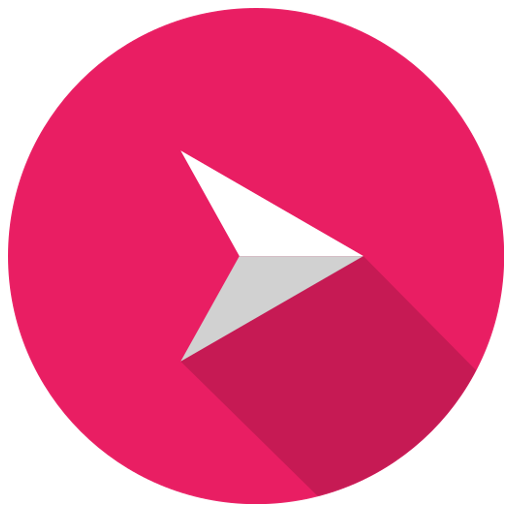
Simplepush
仕事効率化 | Simplepush
BlueStacksを使ってPCでプレイ - 5憶以上のユーザーが愛用している高機能Androidゲーミングプラットフォーム
Play Simplepush on PC
The event feature does currently not work on Android 8.0 or newer versions.
Download the app to get your unique Simplepush key.
There is no registration required.
After your free 7-day trial the app will require a one-time $3.99 in-app purchase.
Use your Simplepush key to send notifications to your device.
Sending a push notification to your device is as simple as a HTTP request.
You can customize ringtones and vibrations for your notifications with the Events feature.
End-to-end encryption can be used for increased security.
Download the app to get your unique Simplepush key.
There is no registration required.
After your free 7-day trial the app will require a one-time $3.99 in-app purchase.
Use your Simplepush key to send notifications to your device.
Sending a push notification to your device is as simple as a HTTP request.
You can customize ringtones and vibrations for your notifications with the Events feature.
End-to-end encryption can be used for increased security.
SimplepushをPCでプレイ
-
BlueStacksをダウンロードしてPCにインストールします。
-
GoogleにサインインしてGoogle Play ストアにアクセスします。(こちらの操作は後で行っても問題ありません)
-
右上の検索バーにSimplepushを入力して検索します。
-
クリックして検索結果からSimplepushをインストールします。
-
Googleサインインを完了してSimplepushをインストールします。※手順2を飛ばしていた場合
-
ホーム画面にてSimplepushのアイコンをクリックしてアプリを起動します。



