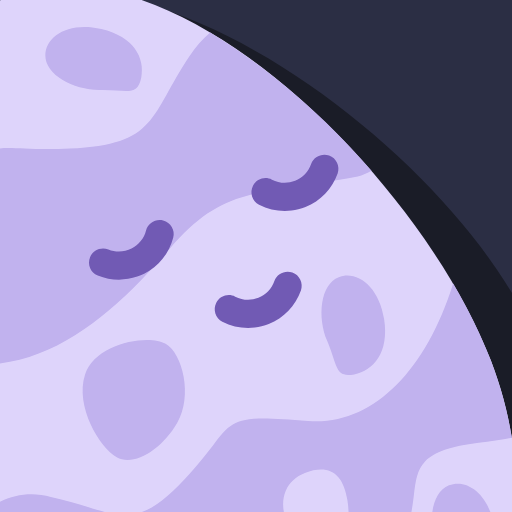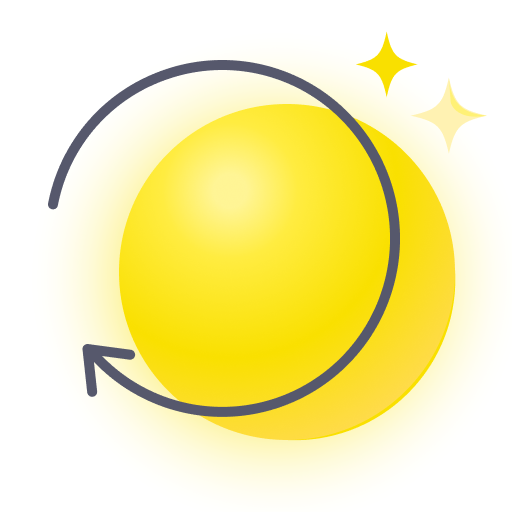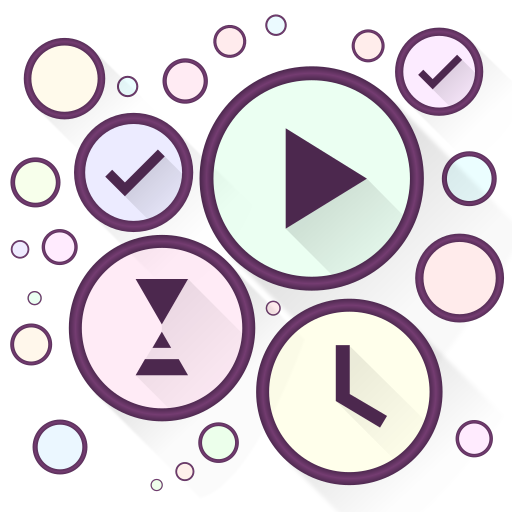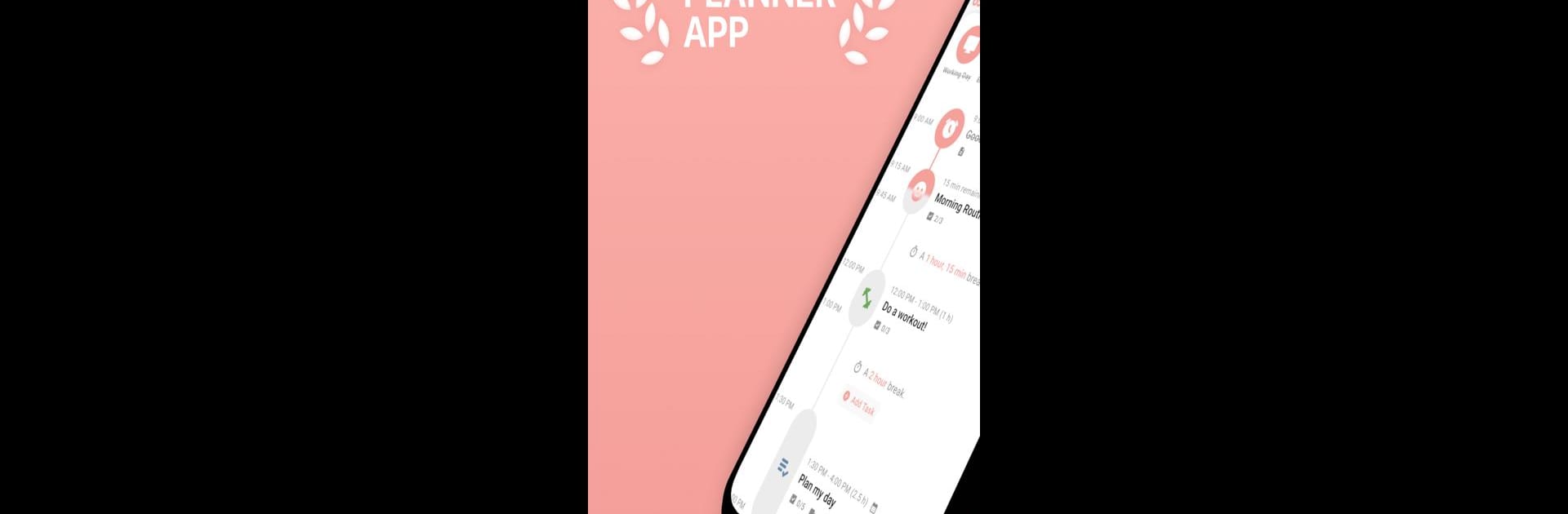

Structured - Daily Planner
Играйте на ПК с BlueStacks – игровой платформе для приложений на Android. Нас выбирают более 500 млн. игроков.
Страница изменена: 16 дек. 2024 г.
Run Structured - Daily Planner on PC or Mac
What’s better than using Structured – Daily Planner by unorderly GmbH? Well, try it on a big screen, on your PC or Mac, with BlueStacks to see the difference.
About the App
Structured – Daily Planner by unorderly GmbH is your all-in-one hub for organizing life efficiently. It blends a calendar, to-do list, and habit tracker into one visual timeline, helping you achieve goals with ease. Highly favored by over a million planners monthly, it’s designed to fit your lifestyle perfectly—whether managing business appointments or personal tasks.
App Features
Intuitive Timeline:
Create and manage tasks effortlessly with the app’s visual timeline. Rearrange, set deadlines, and personalize your day to suit your needs.
Increased Productivity:
Organize thoughts in the Inbox and break down large tasks with Notes and sub-tasks for better clarity and less stress.
Stay Prompt:
Don’t miss deadlines with customizable notifications, ensuring you always stay on top of your schedule.
Personalization Options:
Use color coding and task icons to enhance focus. Adjust the app’s color scheme to match your vibe.
Energy Monitor:
Track your energy levels daily with a feature co-developed with professionals, ideal for anyone balancing a hectic lifestyle.
Enhanced Planning with Structured Pro:
Unlock advanced features like recurring tasks and refined notifications through a subscription or lifetime plan.
Experience the convenience of Structured – Daily Planner on your PC or Mac with BlueStacks for even more seamless planning.
BlueStacks brings your apps to life on a bigger screen—seamless and straightforward.
Играйте в игру Structured - Daily Planner на ПК. Это легко и просто.
-
Скачайте и установите BlueStacks на ПК.
-
Войдите в аккаунт Google, чтобы получить доступ к Google Play, или сделайте это позже.
-
В поле поиска, которое находится в правой части экрана, введите название игры – Structured - Daily Planner.
-
Среди результатов поиска найдите игру Structured - Daily Planner и нажмите на кнопку "Установить".
-
Завершите авторизацию в Google (если вы пропустили этот шаг в начале) и установите игру Structured - Daily Planner.
-
Нажмите на ярлык игры Structured - Daily Planner на главном экране, чтобы начать играть.