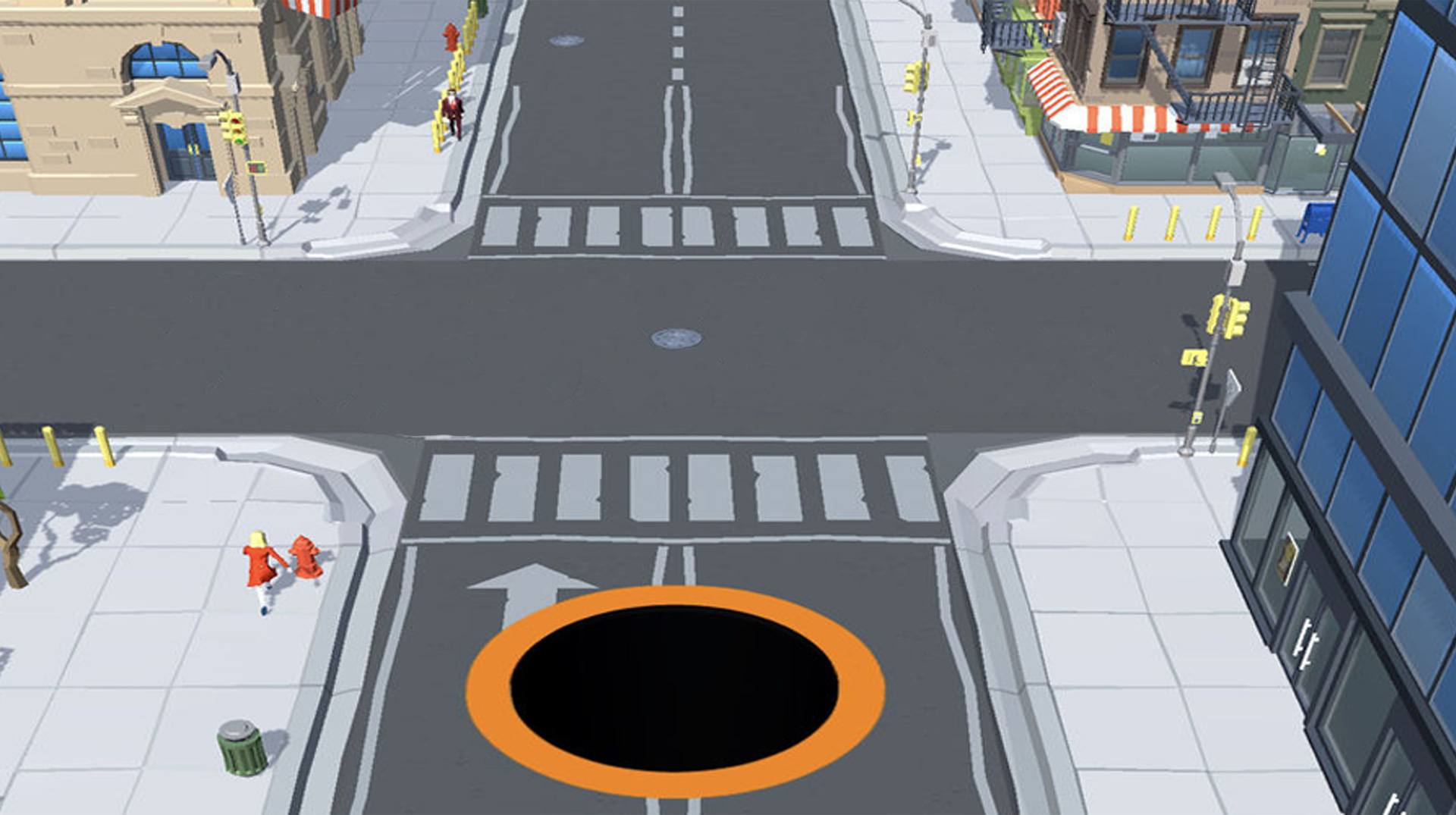

Hole.io
Jouez sur PC avec BlueStacks - la plate-forme de jeu Android, approuvée par + 500M de joueurs.
Page Modifiée le: Mar 20, 2025
Play Hole.io on PC or Mac
Hole.io is an arcade game developed by VOODOO. BlueStacks app player is the best platform to play this Android game on your PC or Mac for an immersive gaming experience.
Download Hole.io on PC and play against other players to become the biggest black hole ever created. Eat everything on-site to expand your size. Are you ready to eat? Download Hole.io on PC now.
In this addictive game created by VOODOO, play against the strongest opponents in making the largest hole. Select the color you want your black hole to be and then start eating. Eat everything you can find and grow larger and larger. Eat cars, tanks, buildings, ships, street lights, and even stone monuments and increase your size. Eat before the set time is up and try to make your hole as big as possible.
To play, control your hole through your phone screen and allow your hole to swallow the items it finds. Smaller objects fall into your hole easily and make the hole grow bigger for larger objects to fall in. Move your hole faster than your opponents for you to have the biggest hole. Also, invite and connect with your friends online and have an eating competition. Eat everything!
You can also Play Hole.io in your browser on your PC or mobile without downloading. Click and Play instantly!
Jouez à Hole.io sur PC. C'est facile de commencer.
-
Téléchargez et installez BlueStacks sur votre PC
-
Connectez-vous à Google pour accéder au Play Store ou faites-le plus tard
-
Recherchez Hole.io dans la barre de recherche dans le coin supérieur droit
-
Cliquez pour installer Hole.io à partir des résultats de la recherche
-
Connectez-vous à Google (si vous avez ignoré l'étape 2) pour installer Hole.io
-
Cliquez sur l'icône Hole.io sur l'écran d'accueil pour commencer à jouer




