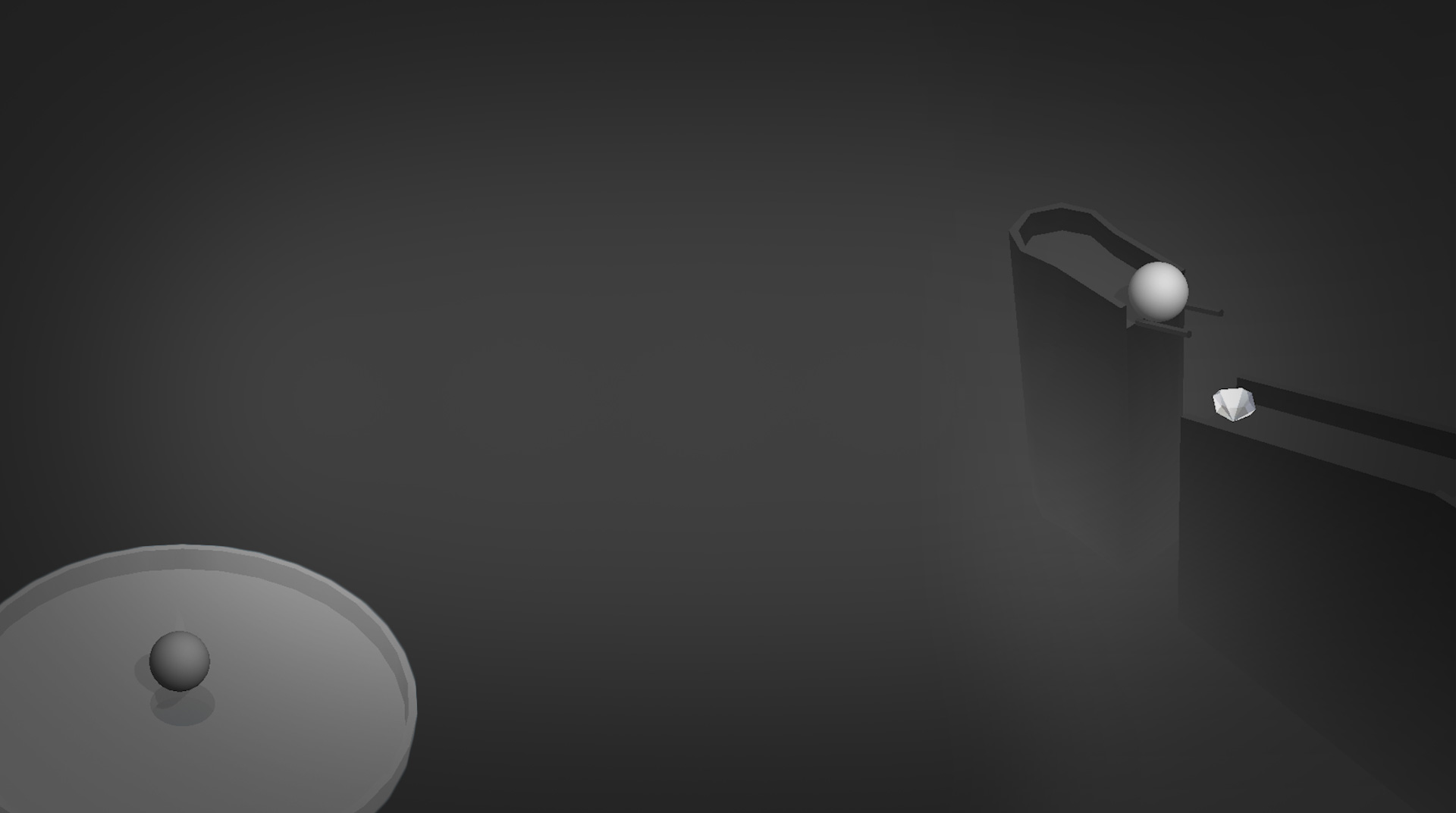
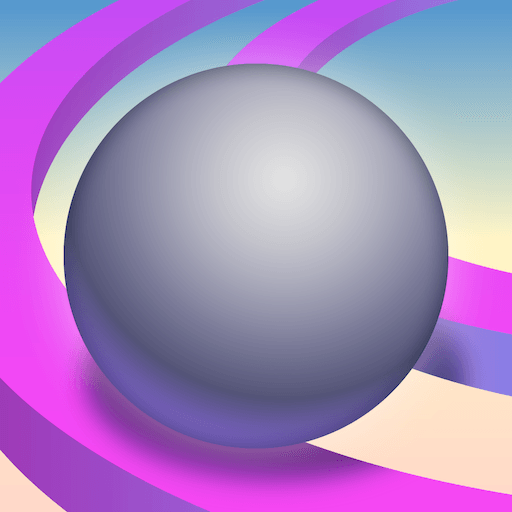
TENKYU
Juega en PC con BlueStacks: la plataforma de juegos Android, en la que confían más de 500 millones de jugadores.
Página modificada el: 7 oct 2023
Play TENKYU on PC or Mac
Play TENKYU on your computer to help guide a little steel ball through a series of crazy and challenging mazes. Set up your controls on your computer and carefully tilt the playing board from side to side as you help steer your little ball into the right pathways. Be careful and do not go too quickly or you may fall off the side and abruptly end your game. As you successfully make your way through the mazes and tracks, you will earn gems to purchase upgrades and unlock even more exciting items. TENKYU is a maze and puzzle game combo that is unlike anything you’ve played on your mobile or home computer before. Get your maze craze on by playing TENKYU on Mac and PC with BlueStacks 4.
Juega TENKYU en la PC. Es fácil comenzar.
-
Descargue e instale BlueStacks en su PC
-
Complete el inicio de sesión de Google para acceder a Play Store, o hágalo más tarde
-
Busque TENKYU en la barra de búsqueda en la esquina superior derecha
-
Haga clic para instalar TENKYU desde los resultados de búsqueda
-
Complete el inicio de sesión de Google (si omitió el paso 2) para instalar TENKYU
-
Haz clic en el ícono TENKYU en la pantalla de inicio para comenzar a jugar
