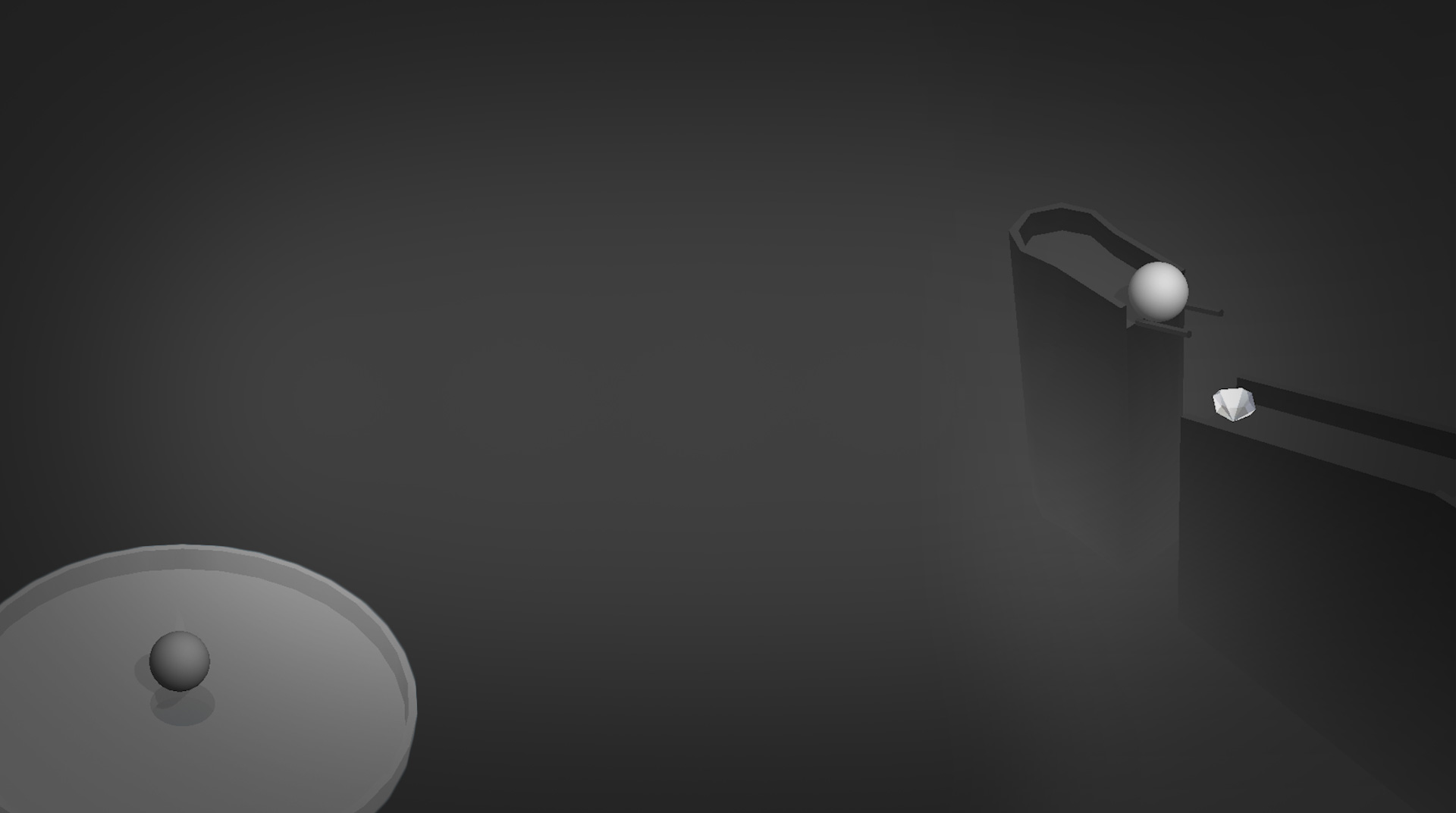
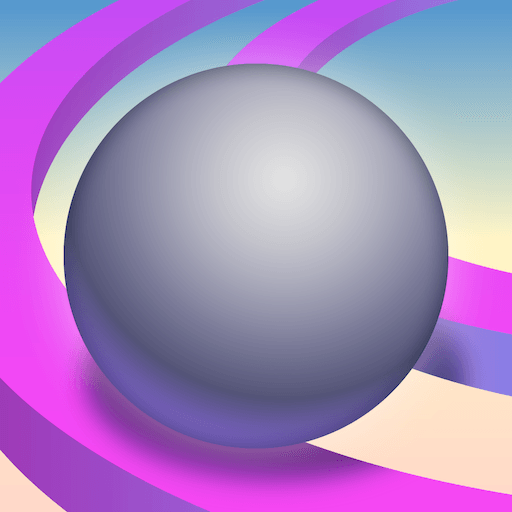
TENKYU
Mainkan di PC dengan BlueStacks – platform Game-Game Android, dipercaya oleh lebih dari 500 juta gamer.
Halaman Dimodifikasi Aktif: 7 Okt 2023
Play TENKYU on PC or Mac
Play TENKYU on your computer to help guide a little steel ball through a series of crazy and challenging mazes. Set up your controls on your computer and carefully tilt the playing board from side to side as you help steer your little ball into the right pathways. Be careful and do not go too quickly or you may fall off the side and abruptly end your game. As you successfully make your way through the mazes and tracks, you will earn gems to purchase upgrades and unlock even more exciting items. TENKYU is a maze and puzzle game combo that is unlike anything you’ve played on your mobile or home computer before. Get your maze craze on by playing TENKYU on Mac and PC with BlueStacks 4.
Mainkan TENKYU di PC Mudah saja memulainya.
-
Unduh dan pasang BlueStacks di PC kamu
-
Selesaikan proses masuk Google untuk mengakses Playstore atau lakukan nanti
-
Cari TENKYU di bilah pencarian di pojok kanan atas
-
Klik untuk menginstal TENKYU dari hasil pencarian
-
Selesaikan proses masuk Google (jika kamu melewati langkah 2) untuk menginstal TENKYU
-
Klik ikon TENKYU di layar home untuk membuka gamenya
