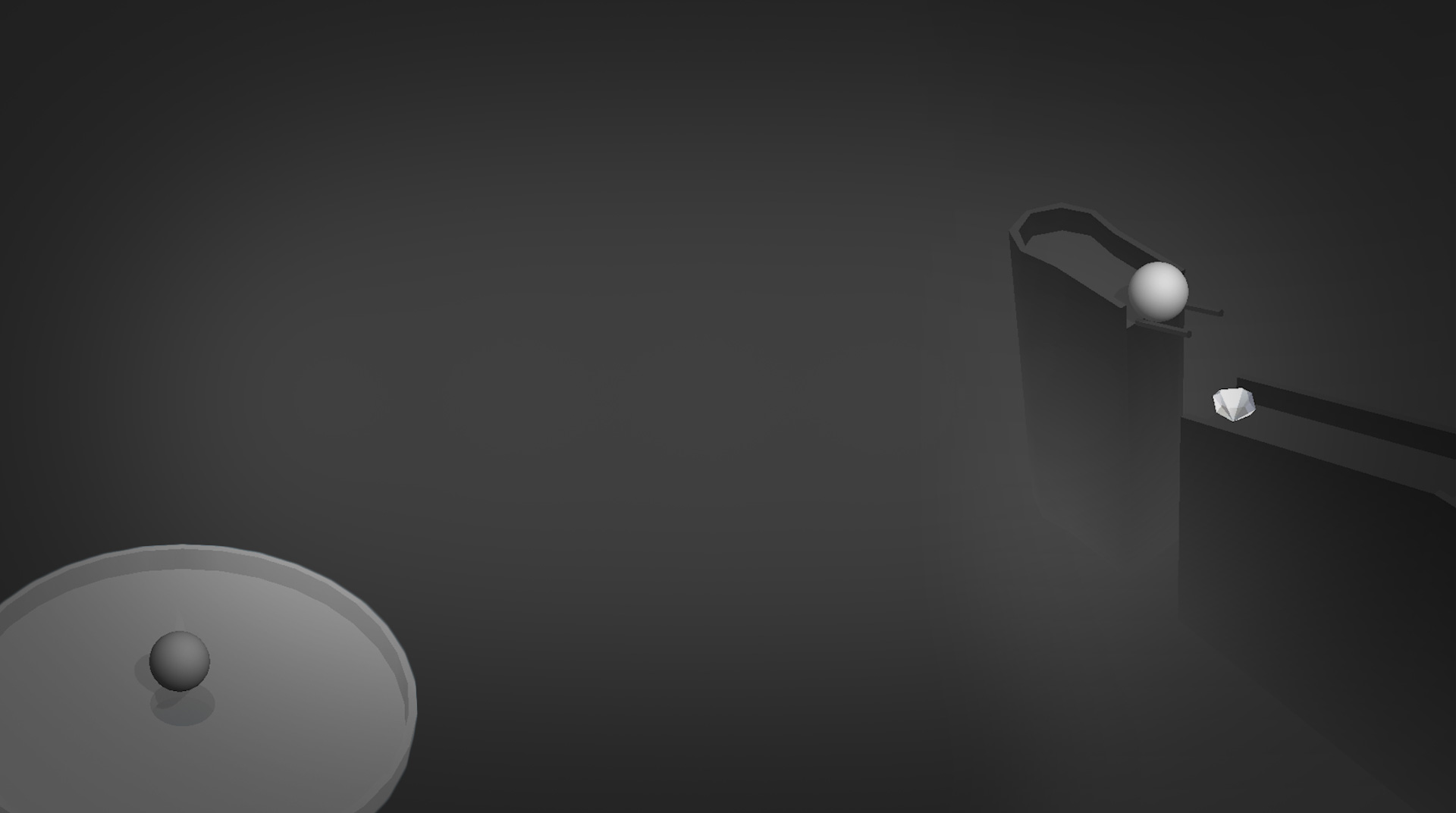
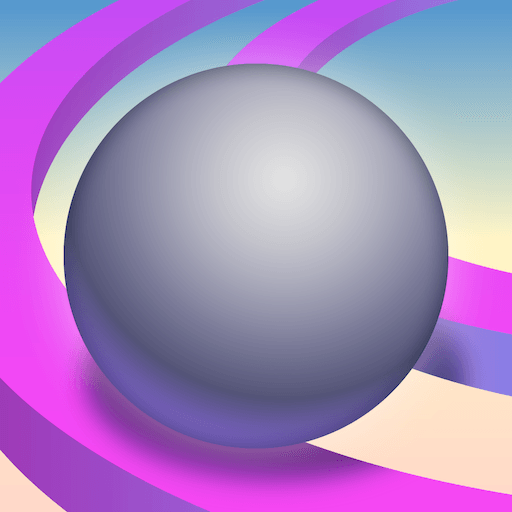
TENKYU
เล่นบน PC ผ่าน BlueStacks - Android Gaming Platform ที่ได้รับความไว้วางใจจากเกมเมอร์ 500 ล้านคนทั่วโลก
Page Modified on: 7 ต.ค. 2566
Play TENKYU on PC
Play TENKYU on your computer to help guide a little steel ball through a series of crazy and challenging mazes. Set up your controls on your computer and carefully tilt the playing board from side to side as you help steer your little ball into the right pathways. Be careful and do not go too quickly or you may fall off the side and abruptly end your game. As you successfully make your way through the mazes and tracks, you will earn gems to purchase upgrades and unlock even more exciting items. TENKYU is a maze and puzzle game combo that is unlike anything you’ve played on your mobile or home computer before. Get your maze craze on by playing TENKYU on Mac and PC with BlueStacks 4.
เล่น TENKYU บน PC ได้ง่ายกว่า
-
ดาวน์โหลดและติดตั้ง BlueStacks บน PC ของคุณ
-
ลงชื่อเข้าใช้แอคเคาท์ Google เพื่อเข้าสู่ Play Store หรือทำในภายหลัง
-
ค้นหา TENKYU ในช่องค้นหาด้านขวาบนของโปรแกรม
-
คลิกเพื่อติดตั้ง TENKYU จากผลการค้นหา
-
ลงชื่อเข้าใช้บัญชี Google Account (หากยังไม่ได้ทำในขั้นที่ 2) เพื่อติดตั้ง TENKYU
-
คลิกที่ไอคอน TENKYU ในหน้าจอเพื่อเริ่มเล่น
