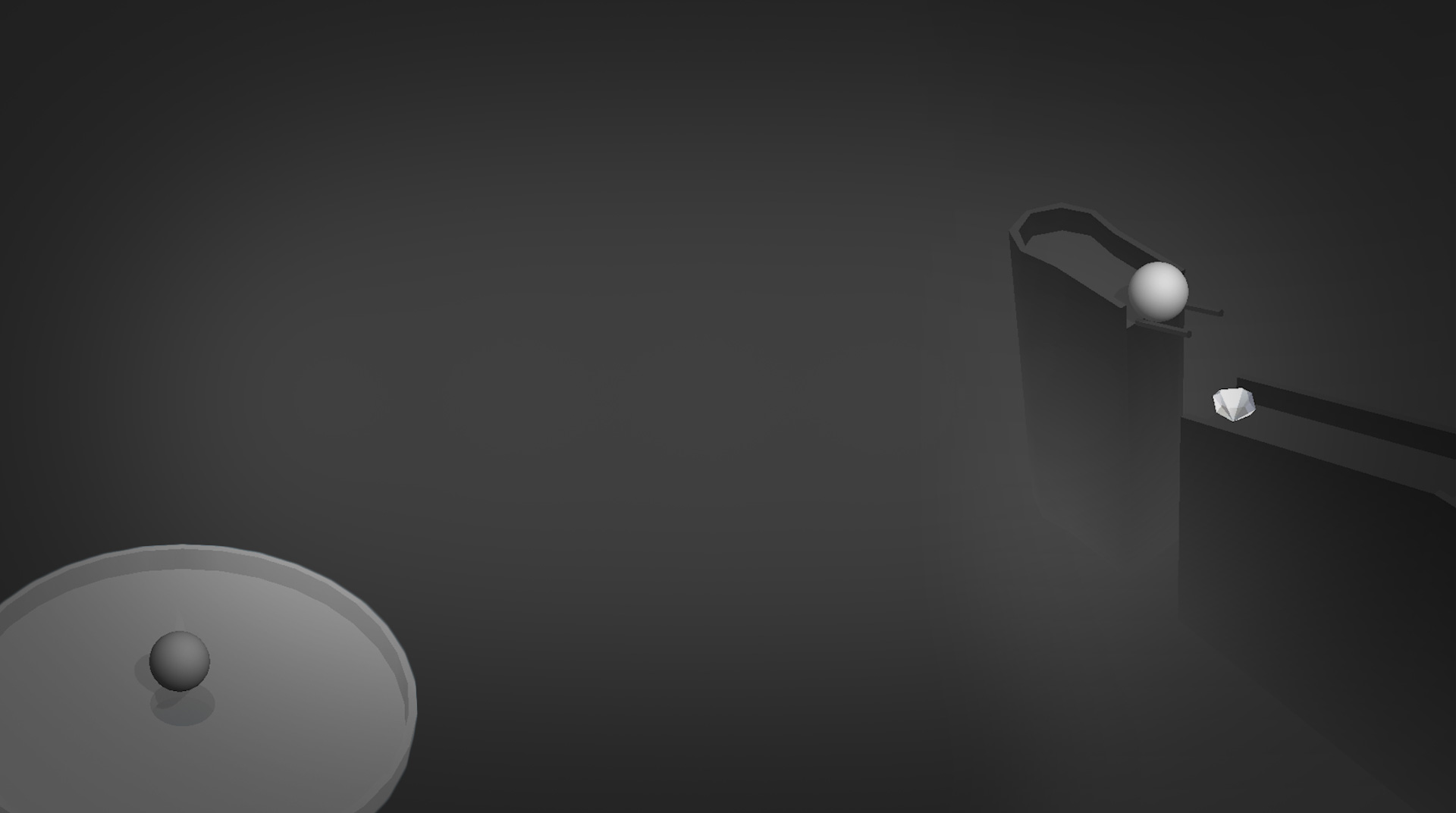
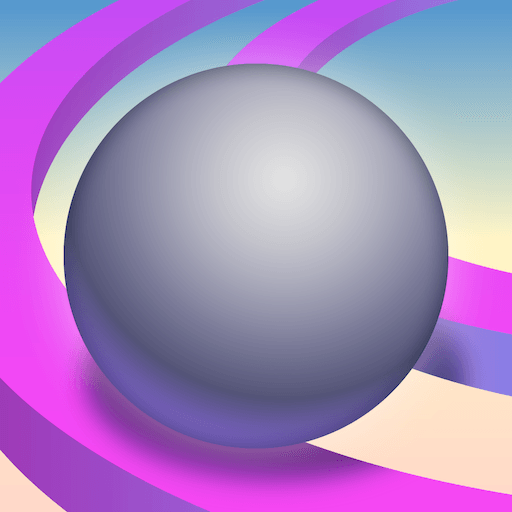
TENKYU
500M + oyuncunun güvendiği Android Oyun Platformu, BlueStacks ile PC'de oynayın.
Sayfa Değiştirilme tarihi: 7 Eki 2023
Play TENKYU on PC or Mac
Play TENKYU on your computer to help guide a little steel ball through a series of crazy and challenging mazes. Set up your controls on your computer and carefully tilt the playing board from side to side as you help steer your little ball into the right pathways. Be careful and do not go too quickly or you may fall off the side and abruptly end your game. As you successfully make your way through the mazes and tracks, you will earn gems to purchase upgrades and unlock even more exciting items. TENKYU is a maze and puzzle game combo that is unlike anything you’ve played on your mobile or home computer before. Get your maze craze on by playing TENKYU on Mac and PC with BlueStacks 4.
TENKYU oyununu PC'de oyna. Başlamak çok kolay.
-
BlueStacks'i PC'nize İndirin ve Yükleyin
-
Play Store'a erişmek için Google girişi yapın ya da daha sonraya bırakın.
-
Sağ üst köşeye TENKYU yazarak arayın.
-
TENKYU uygulamasını arama sonuçlarından indirmek için tıklayın.
-
(iEğer Adım 2'yi atladıysanız) TENKYU uygulamasını yüklemek için Google'a giriş yapın.
-
Oynatmaya başlatmak için ekrandaki TENKYU ikonuna tıklayın.
