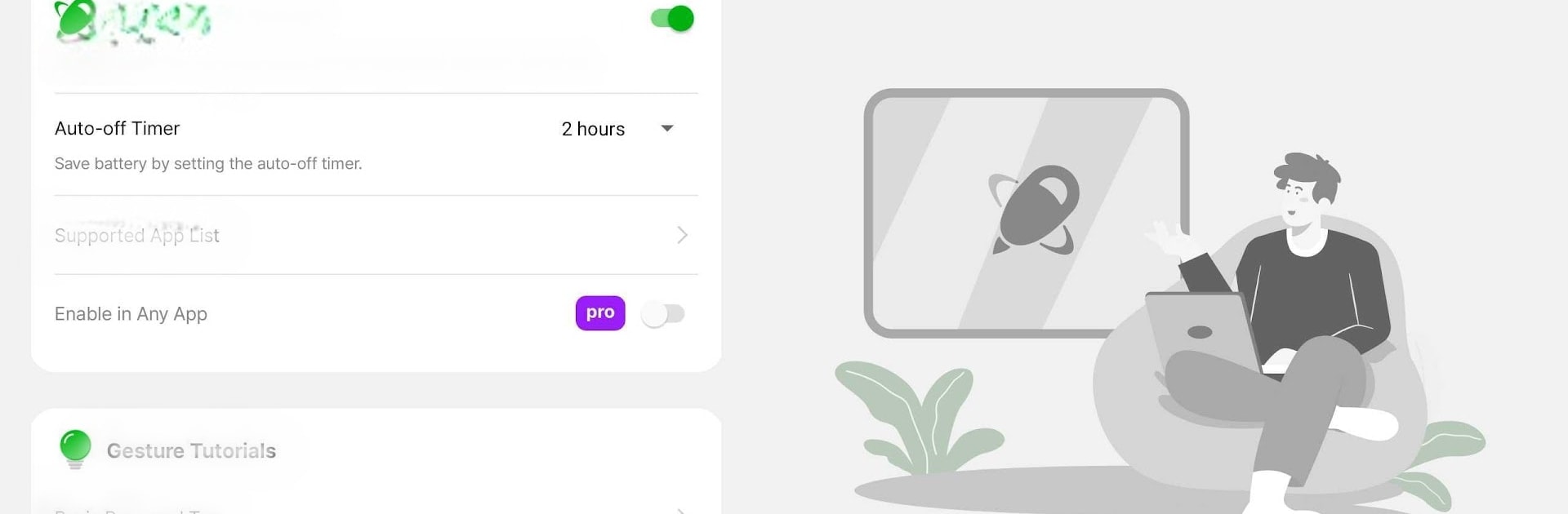
Spatial Touch™
Chơi trên PC với BlueStacks - Nền tảng chơi game Android, được hơn 500 triệu game thủ tin tưởng.
Trang đã được sửa đổi vào: Aug 13, 2025
Run Spatial Touch™ on PC or Mac
Why limit yourself to your small screen on the phone? Run Spatial Touch™, an app by VTouch, best experienced on your PC or Mac with BlueStacks, the world’s #1 Android emulator.
About the App
Ever wished you could control your device without touching it? Meet Spatial Touch™ by VTouch—a game-changing AI-powered tool that lets you navigate and control your favorite media apps like YouTube, Netflix, and Instagram just with hand gestures. Whether you’re cooking, eating, or just too comfy to move, Spatial Touch™ has got you covered.
App Features
Air Gestures:
Play, pause, skip, adjust volume, and navigate effortlessly with simple hand movements—no screen contact needed.
Remote Control:
Work your device from up to 2 meters away. Perfect for different postures and environments when comfort is key.
State-of-the-Art Gesture Recognition:
Minimize false detections with customizable hand filters, adjusting performance stability to your liking.
Background Auto-Start:
No manual launching necessary—Spatial Touch™ kicks in automatically when you open supported apps like Netflix or YouTube.
Strong Security:
The app uses the camera for gestures but keeps everything private, processing images solely on your device.
Key Functions:
Enjoy seamless video playback, volume control, scrolling, and even ad skipping on platforms like YouTube and Netflix with intuitive gestures.
Eager to take your app experience to the next level? Start right away by downloading BlueStacks on your PC or Mac.
Chơi Spatial Touch™ trên PC. Rất dễ để bắt đầu
-
Tải và cài đặt BlueStacks trên máy của bạn
-
Hoàn tất đăng nhập vào Google để đến PlayStore, hoặc thực hiện sau
-
Tìm Spatial Touch™ trên thanh tìm kiếm ở góc phải màn hình
-
Nhấn vào để cài đặt Spatial Touch™ trong danh sách kết quả tìm kiếm
-
Hoàn tất đăng nhập Google (nếu bạn chưa làm bước 2) để cài đặt Spatial Touch™
-
Nhấn vào icon Spatial Touch™ tại màn hình chính để bắt đầu chơi

