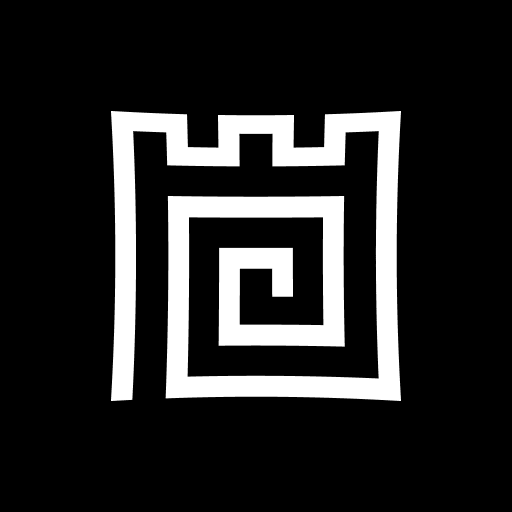Walkie Talkie - All Talk
Play on PC with BlueStacks – the Android Gaming Platform, trusted by 500M+ gamers.
Page Modified on: Jan 22, 2025
Run Walkie Talkie - All Talk on PC or Mac
Multitask effortlessly on your PC or Mac as you try out Walkie Talkie – All Talk, a Social app by Picslo Corp. on BlueStacks.
About the App
Kshhhzzzz Do you copy? Jump into Walkie Talkie – All Talk by Picslo Corp. when you’re itching for a chat. Bored or bursting with thoughts on your latest binge-watch? This Social app lets you dive into conversations without judgment. With a million frequencies to explore, there’s always someone new to connect with from around the globe. Feeling chatty? Go ahead and push to talk!
App Features
-
Vast Frequencies: Discover and browse through over 1 million unique frequencies where diverse and intriguing people are ready to chat.
-
Multilingual Fun: Speak in different languages and meet folks from every corner of the world. No need to stick to one language or region.
-
Judgment-Free Chats: Whether it’s a confession or a casual heart-to-heart, connect without the worry of real-life perceptions.
-
Easy-to-Use Interface: Simple push-to-talk functionality makes jumping into conversations a breeze. Perfect for some spontaneous socializing!
Big screen. Bigger performance. Use BlueStacks on your PC or Mac to run your favorite apps.
Play Walkie Talkie - All Talk on PC. It’s easy to get started.
-
Download and install BlueStacks on your PC
-
Complete Google sign-in to access the Play Store, or do it later
-
Look for Walkie Talkie - All Talk in the search bar at the top right corner
-
Click to install Walkie Talkie - All Talk from the search results
-
Complete Google sign-in (if you skipped step 2) to install Walkie Talkie - All Talk
-
Click the Walkie Talkie - All Talk icon on the home screen to start playing