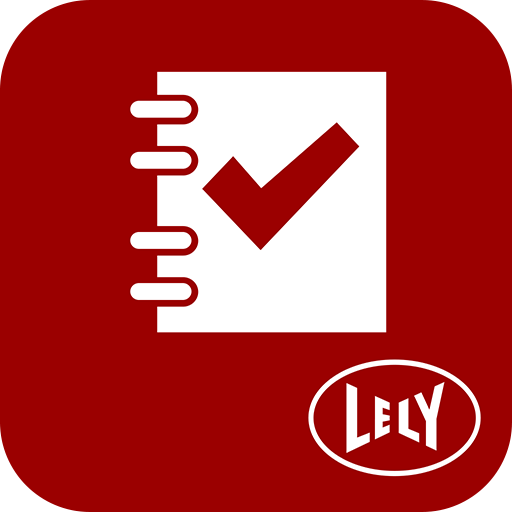WeTime
Graj na PC z BlueStacks – Platforma gamingowa Android, która uzyskała zaufanie ponad 500 milionów graczy!
Strona zmodyfikowana w dniu: 14 marca 2020
Play WeTime on PC
No more fumbling with your phone in order to get everything properly in view, complex video editing and convoluted upload processes. You can now conveniently record and share your workout results, all from a single app.
Key features:
- Large clear display that works in Portrait, Landscape and Selfie mode
- Count up, count down and interval timers
- Unlimited pre-recording to introduce yourself and your equipment
- Analytics tool
- Global Leaderboards
- Create and share workouts
- Custom timers from the best competitions
- Results section to keep your workout videos organised
- Follow Competitions, Athletes, Boxes and Brands
Zagraj w WeTime na PC. To takie proste.
-
Pobierz i zainstaluj BlueStacks na PC
-
Zakończ pomyślnie ustawienie Google, aby otrzymać dostęp do sklepu Play, albo zrób to później.
-
Wyszukaj WeTime w pasku wyszukiwania w prawym górnym rogu.
-
Kliknij, aby zainstalować WeTime z wyników wyszukiwania
-
Ukończ pomyślnie rejestrację Google (jeśli krok 2 został pominięty) aby zainstalować WeTime
-
Klinij w ikonę WeTime na ekranie startowym, aby zacząć grę