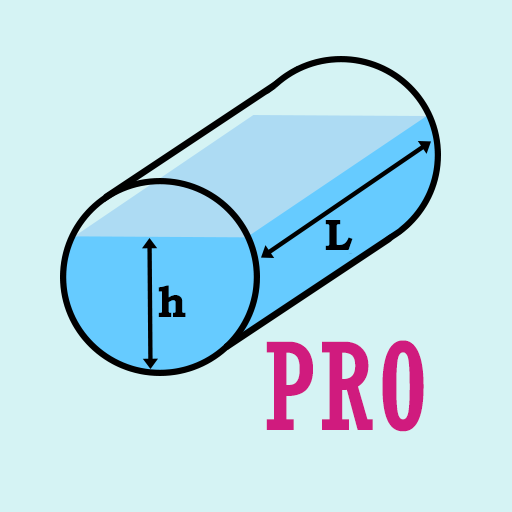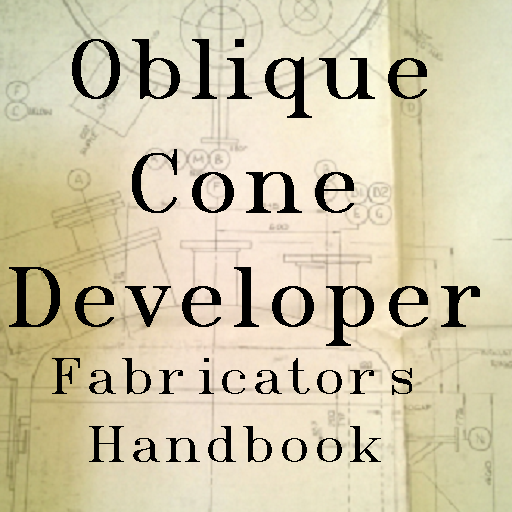WeldEye
Chơi trên PC với BlueStacks - Nền tảng chơi game Android, được hơn 500 triệu game thủ tin tưởng.
Trang đã được sửa đổi vào: 3 tháng 12, 2019
Play WeldEye on PC
The WeldEye App connects you and your welding machine to your company’s WeldEye cloud service account, where you can select work orders, view digital welding procedure specifications and much more. Everything happens via mobile phone. No paper documents are needed any more.
For customers using WeldEye WP&PQ the only thing needed is active WeldEye account that´s connected to the app.
For customers using WeldEye Quality Management or WeldEye Production analysis a Digital Connectivity Module (DCM) device attached on the power source or the wire feeder. The DCM device uses wireless Bluetooth technology for communicating with your mobile phone.
The WeldEye App and the DCM device replace Kemppi’s Smart Reader as the user’s interface to the WeldEye cloud service.
Features:
- View your company’s WPSs stored in WeldEye
- Get immediate feedback about the previous weld (voltage, current, heat input etc.)
- Reserve work orders from WeldEye cloud service for you to complete
- Complete welds and work orders when the job is ready
- Collects the welding data from the welding machines using DCM-device and uploads the data to the WeldEye Cloud
Requirements:
- A Digital Connectivity Module on your welding power source or wire feeder (for QM and PA users)
- An account in Kemppi’s WeldEye cloud service
Chơi WeldEye trên PC. Rất dễ để bắt đầu
-
Tải và cài đặt BlueStacks trên máy của bạn
-
Hoàn tất đăng nhập vào Google để đến PlayStore, hoặc thực hiện sau
-
Tìm WeldEye trên thanh tìm kiếm ở góc phải màn hình
-
Nhấn vào để cài đặt WeldEye trong danh sách kết quả tìm kiếm
-
Hoàn tất đăng nhập Google (nếu bạn chưa làm bước 2) để cài đặt WeldEye
-
Nhấn vào icon WeldEye tại màn hình chính để bắt đầu chơi