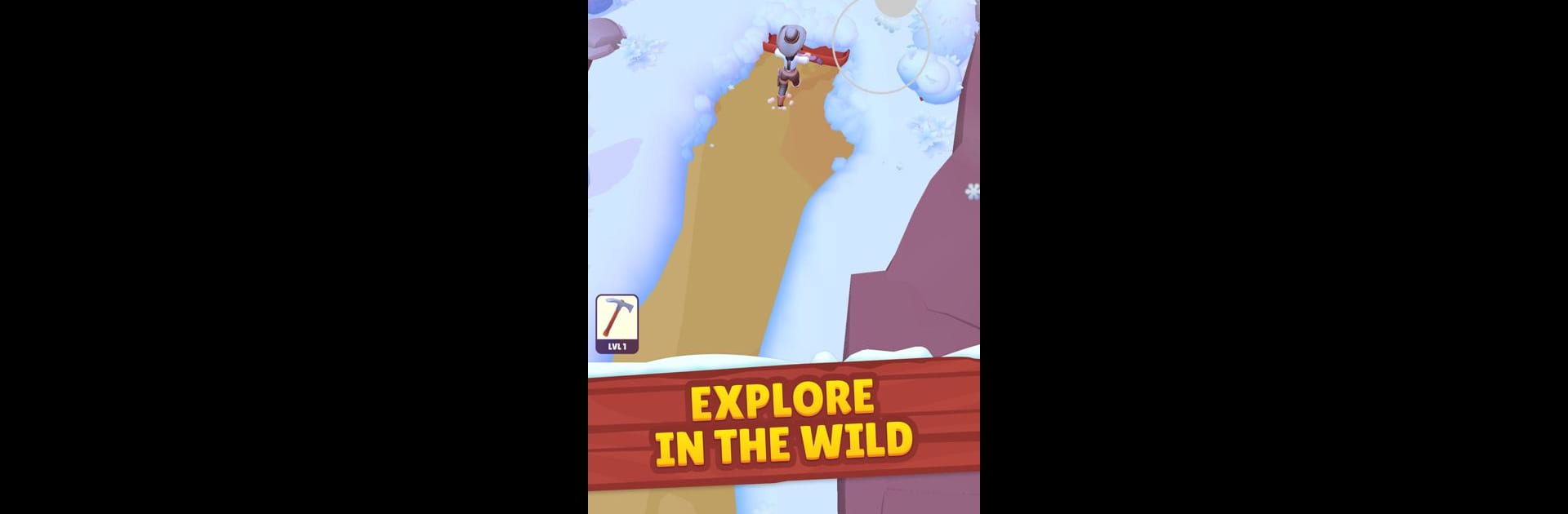

Gold Rush: Mroźne Przygody
Graj na PC z BlueStacks – Platforma gamingowa Android, która uzyskała zaufanie ponad 500 milionów graczy!
Strona zmodyfikowana w dniu: Mar 25, 2025
Play Gold Rush: Frozen Adventures on PC or Mac
Bring your A-game to Gold Rush: Frozen Adventures, the Casual game sensation from SayGames Ltd. Give your gameplay the much-needed boost with precise game controls, high FPS graphics, and top-tier features on your PC or Mac with BlueStacks.
About the Game
Gold Rush: Frozen Adventures invites you on a daring quest to strike it rich in a world blanketed by snow. As you brave the icy wilderness, you’ll build settlements, mine for gold, and race against time to save your sick father. This casual game from SayGames Ltd challenges you to survive freezing temperatures while uncovering valuable resources. Whether you’re shoveling snow, thawing out villagers, or venturing into the mountains, adventure and fortune await.
Game Features
-
Snowy Settlements: Use your trusty snowplow to clear snow and discover hidden resources and even frozen survivors who are ready to help rebuild.
-
Frozen Survivors: Thaw and recruit these chilly characters, who will willingly aid in town productivity while you focus on mining.
-
Resourceful Crafting: Unearth and combine a variety of resources to construct essential buildings, enhancing your settlement’s growth.
-
Energy Harvesting: Uncover fertile land for planting, ensuring your town thrives and your energy needs are met.
-
Thrilling Expeditions: Venture northward to explore new terrains, collect resources, and always keep your eyes on gold.
Make your gaming sessions memorable with precise controls that give you an edge in close combats and visuals that pop up, bringing every character to life.
Zagraj w Gold Rush: Mroźne Przygody na PC. To takie proste.
-
Pobierz i zainstaluj BlueStacks na PC
-
Zakończ pomyślnie ustawienie Google, aby otrzymać dostęp do sklepu Play, albo zrób to później.
-
Wyszukaj Gold Rush: Mroźne Przygody w pasku wyszukiwania w prawym górnym rogu.
-
Kliknij, aby zainstalować Gold Rush: Mroźne Przygody z wyników wyszukiwania
-
Ukończ pomyślnie rejestrację Google (jeśli krok 2 został pominięty) aby zainstalować Gold Rush: Mroźne Przygody
-
Klinij w ikonę Gold Rush: Mroźne Przygody na ekranie startowym, aby zacząć grę




