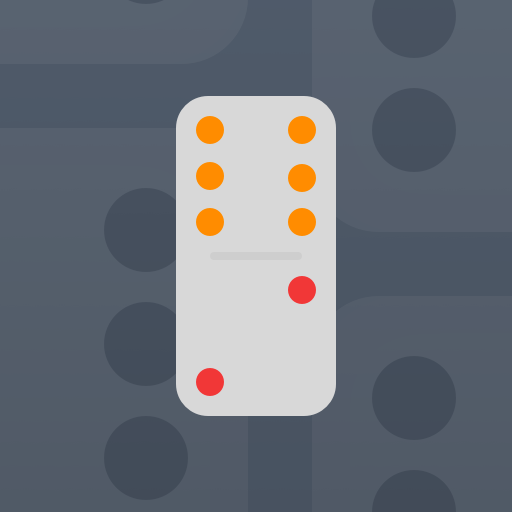このページには広告が含まれます

Dominoes
Board | Yarsa Games
BlueStacksを使ってPCでプレイ - 5憶以上のユーザーが愛用している高機能Androidゲーミングプラットフォーム
Play Dominoes on PC
Domino is a classic board game with its fast-paced and yet simple strategic game-play. The "Dominoes" game has its own history in the board gaming franchise with most people loving it around the world. If you are one of those fans, you would surely want this dominoes game.
The single piece in a domino set is known as tile. Each tile has a face with two pips with dice values. The rules are simple. Each player starts with seven tiles. You throw tiles that matches one end of a pip to another open end of any tile on the board. First player to reach 100 points wins the game.
Draw Mode
Draw mode is played using boneyard. If a player cannot match a tile, s/he must draw from the boneyard until s/he picks a tile that can be played.
Block Mode
Block mode is played by matching tiles until all the tiles are thrown. The player must pass his/her turn if tiles cannot be played.
The game is simple to play with lots of possibilities to offer players looking for something new while still retaining enough tricks that will keep you entertaining.
This game uses simple, intuitive and engaging interface featuring two most popular game modes Draw and Block which can be played without any internet connection.
Download the game for free to try it out and see if it's right up to your strategy!
The single piece in a domino set is known as tile. Each tile has a face with two pips with dice values. The rules are simple. Each player starts with seven tiles. You throw tiles that matches one end of a pip to another open end of any tile on the board. First player to reach 100 points wins the game.
Draw Mode
Draw mode is played using boneyard. If a player cannot match a tile, s/he must draw from the boneyard until s/he picks a tile that can be played.
Block Mode
Block mode is played by matching tiles until all the tiles are thrown. The player must pass his/her turn if tiles cannot be played.
The game is simple to play with lots of possibilities to offer players looking for something new while still retaining enough tricks that will keep you entertaining.
This game uses simple, intuitive and engaging interface featuring two most popular game modes Draw and Block which can be played without any internet connection.
Download the game for free to try it out and see if it's right up to your strategy!
DominoesをPCでプレイ
-
BlueStacksをダウンロードしてPCにインストールします。
-
GoogleにサインインしてGoogle Play ストアにアクセスします。(こちらの操作は後で行っても問題ありません)
-
右上の検索バーにDominoesを入力して検索します。
-
クリックして検索結果からDominoesをインストールします。
-
Googleサインインを完了してDominoesをインストールします。※手順2を飛ばしていた場合
-
ホーム画面にてDominoesのアイコンをクリックしてアプリを起動します。